For any reason the commuter wants to cancel Uber ride, then he or she can do it through the cancellation procedure.
The following guidelines are a part of Uber’s official policy for ride cancellations-
- You may cancel the ride after the request has been accepted by a driver.
- Uber app may charge a cancellation fee from you since the driver is already en route to the pickup location.
- The cancellation fee may vary from one city to another.
- The fee is charged to protect the interests of drivers heading towards your pickup location.
- The compensated amount is a reasonable justification for the time and effort spent by the driver.
- Uber facilitates review and adjustments in case of unfair or incorrect cancellation fee deductions.
Uber Ride Without Cancellation Fee
- If you cancel Uber ride 5 minutes after the initial request, there is no cancellation fee charged by the app.
- If the driver is running 5 minutes behind ETA or estimated time of arrival, the cancellation does not incur any fee.
- Make sure you cancel as soon as possible to avoid the Uber cancellation fee.
- Scheduled rides can also be canceled without incurring any compensation.
Steps to Cancel Uber Ride
The following sequence of steps is a good guide as to how you can successfully cancel the ride-
1. Locate the Uber App: Locate the Uber app on your phone. Tap on the Uber icon. Once you tap on the Icon, App takes you to the home page.
2. Select the ride Tap on your driver card: Select the ride that you want to cancel. You can see the location details of the driver and also the cab details. You can cancel one ride at a time.
3. Select Cancel Trip: Once you choose the ride, you can tap on “Cancel trip” option available on the screen. You can even see the driver name and the cab details booked by you.
4. Confirm Cancellation: Uber App will ask you the confirmation for canceling the ride. If any charges are applicable, you will see the details on the pop-up. If the driver is on the way, still you can go and ahead and cancel the ride. Just tap on “Cancel Trip”
5. Confirm on cancellation: Uber app will again ask for the confirmation on the ride cancellation. If you decide not to cancel the ride, then ride does not get canceled. The ride gets canceled once you give confirmation. Tap on “Yes” to confirm. You will be able to see the details of your canceled rides also.
Cancellation of Uber ride does not take many steps. Just follow the above steps to cancel the already booked uber ride. Once you cancel the ride, you can immediately book a new Uber ride if you want to.
Uber offers transparent and flexible taxi services for commuters in cities around the world. The technologically efficient Uber app provides a wide range of features to accommodate the interests of both riders and drivers.
The software services include Smartphone and website apps, online booking, scheduled Uber ride, dynamic pricing, and cancellations. Since Uber services are characterized by speed and efficiency, the drivers who are near the pickup location are usually allotted.
How to Cancel Uber Ride for Scheduled Trips
Cancelling Uber ride is as easy as booking the ride. There are situations where you need to cancel Uber ride due to change in plan or some emergencies. Uber does not charge for canceling the ride. But there are some exceptions where you will be charged some nominal cancellation charges.
If you cancel more than one once in a short period of time, then you will be charged some penalty for canceling the ride. If you are incorrectly charged, then you can request for a refund. You can cancel the ride anytime after booking the ride.
This article clearly tells you the steps to be followed on how to cancel Uber ride. You have the provision to cancel the ride for both Pool and Non-pool rides.
The following sequence of steps have to be implemented in order to cancel Uber ride-
- First, you have to open the Uber App from the Smartphone.
- Select the three horizontal lines button at the top left corner.
- After that, you have to choose ‘Your Trips’ option on the next page.
- Select the ‘Upcoming’ tab to view the list of all the scheduled rides.
- Scroll down the list and carefully select the specific trip that has already been scheduled by you.
- You have to tap the ‘Cancel Ride’ button found below this particular trip.
- The screen displays a final confirmation query and message.
- Cancel Uber ride by tapping the ‘Cancel Ride’ button once again.
The scheduled trip is canceled without any driver compensation fee.

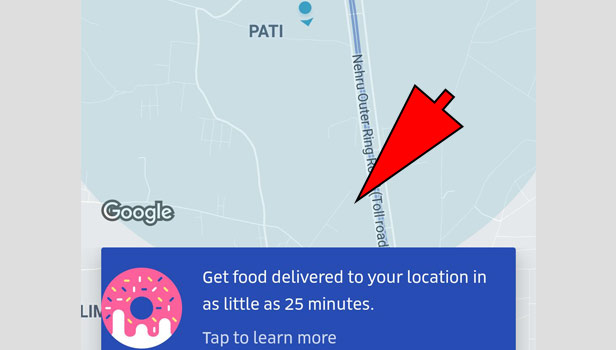
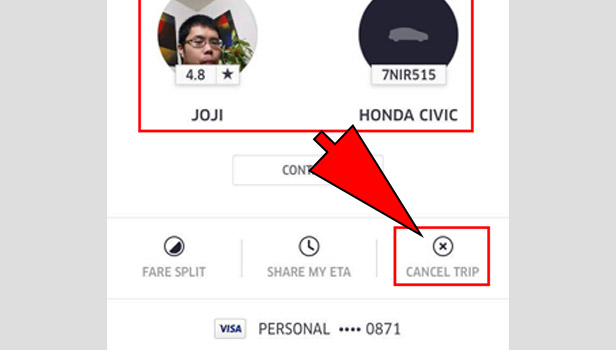
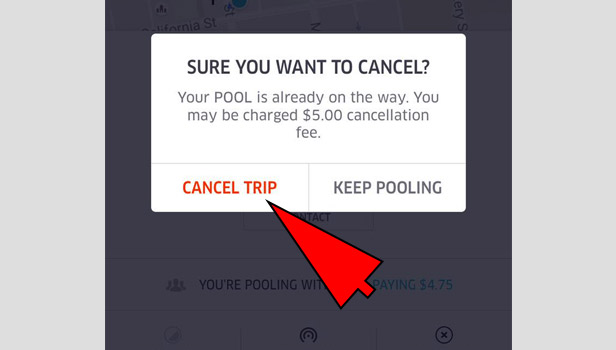
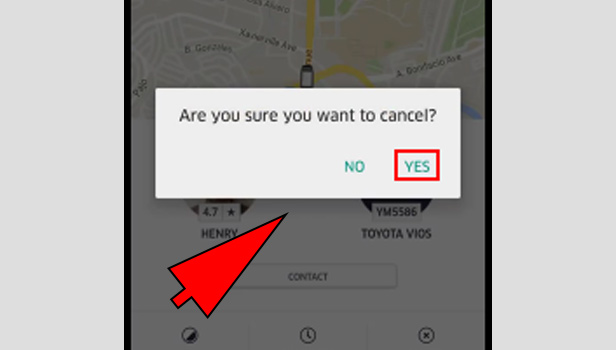
Connie says
I receive a confirmation to my phone which has a uber code number I never use little rapport never called. I just want to make sure my information is not stolen and being used.
pat jackson says
I signed up for uber thinking it was for rides, but it ended up being to be a driver. Please cancel that account. I am 81 years old and do not want to be a driver. I just want to ride
Harry Marez says
I was looking for your fees on my computer for a ride on Friday, today is Tues and I received a call from a driver saying he was on the way. I immediately cancelled I don’t know why it ordered a ride. I don’t feel I should be charged a fee for cancellation when I did not order a ride today.