You may sometimes need to contact Uber Driver after the trip. It can be for any reason, for example, you forgot something in the cab or say some refund or the extra amount charged issues. In the guide given below, you will find step by step procedure to contact Uber Driver after the trip has ended. Just follow the steps given and you are good to go.
Steps to contact Uber Driver after the trip:
1. Open the Uber application: First of all, on your android device, you will need to look for a black icon with Uber written on it. It’s the trademark icon for the Uber application. Just tap on it to launch and open the uber application on your phone.

2. Tap on three Horizontal lines: After opening the uber application you will see three horizontal lines at the top left corner of the main page of the uber application. Just tap on it and it will open a sidebar with a number of options.
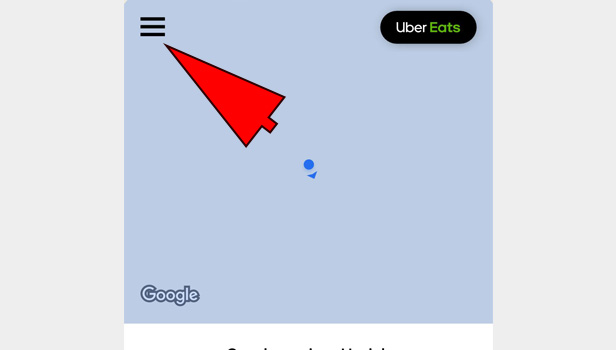
3. Tap on Your Trips: On the sidebar, you will see many options, for example, your trips, help, payment, and others. Just tap on the Your trips option which is at the top of the sidebar. It will show you all the trips made in the past using the uber application.
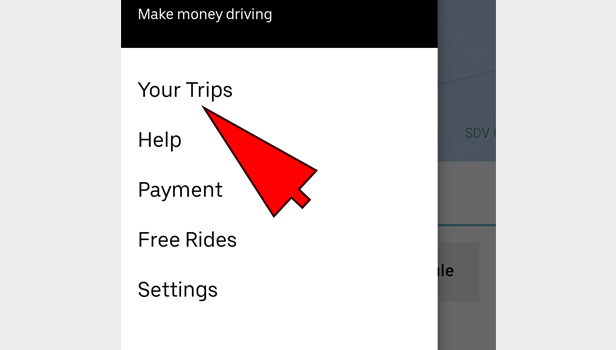
4. Choose the trip: Now you will be shown all the ride and you will need to choose the recent ride where you lost something or the ride from which you want to contact the driver. Just tap on the ride. You will land on the Help page.
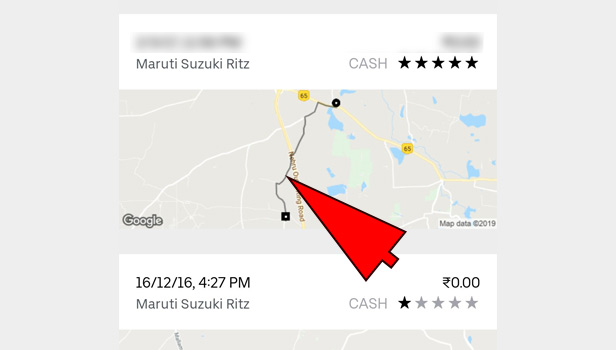
5. Choose the Issue: You will have a list of issues from which you can select one and get help. For example, if we lost some item then just tap on the I lost an item option and you can get help on the particular issue. There
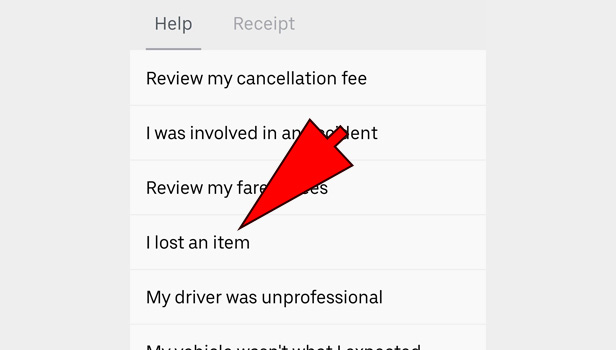
6. Tap on the Contact Driver about a lost item: You will have two options and you can choose the most appropriate one. For now, tap on the Contact driver about a lost item option for that just tap on the first option.
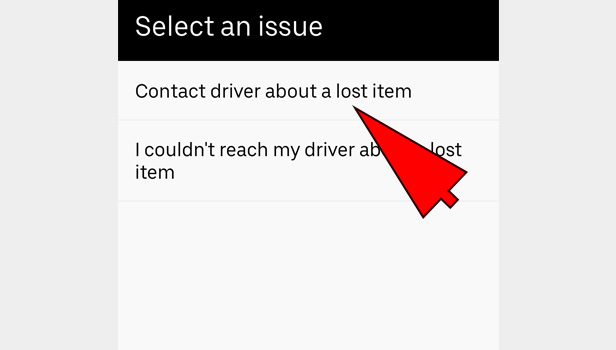
7. Enter Mobile Number: In the box given select your country code. Enter your mobile number on which they can contact you. Make sure you enter the correct mobile as uber will be contacting you on this number.
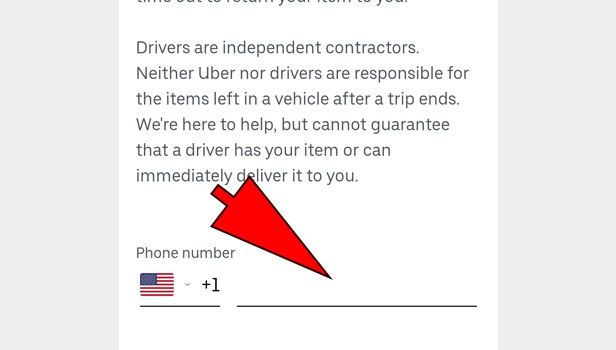
8. Tap on Submit: After you have entered the mobile number you can now tap on the submit button.
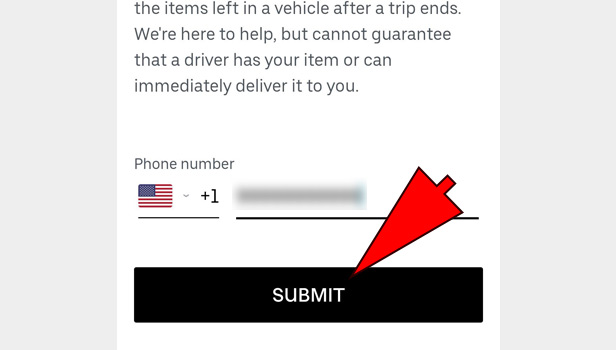
Uber team will contact you on the number you have given. But it’s not promised to get your lost item back but they will help you with any matter and try to resolve it. You can also email them to get some support.
Duncan Barrett says
I got a Uber cab yesterday and sat in front seat. As soon as I got out I realised my iPhone had fallen out in the cab. The driver had already pulled away. I contacted my phone as soon as I could but it rang out. Uber was very difficult to contact via phone, I had no email contact. I was told by them and the police that this was a grey area as the driver could argue that the phone was taken by the next passenger. 24 hrs later and I have had no reply from Uber either by phone or email and face a bill of over £600 to replace my phone. Very disappointed with Uber. My local cab company have always responded to any losses to my family and usually returned property. My father is a Black London Cab driver and over the 42 years he has been driving has always gone to great lengths to return property or take it to the nearest police station or lost property in Baker Street. SHAME on you Uber
thorsten Strenger says
Please get in touch with me asap left my phone in your ubers drivers car
Thor Strenger says
Please come back here to 1111 west central Blvd, any uber driver I have no phone….
Orlando,
Fl 32805
have no phone and need it desperately