Uber Eats allows us to make payment in three ways by cash, wallet or through debit/credit card. If you are using option of debit/credit card then it will automatically save the details of your card but if you want to delete credit card from Uber Eats permanently.
Because of trust or any other issues then you can do this by following these simple steps, these steps will help you to delete your credit card details from Uber Eats.
Steps to delete credit card from Uber Eats
Uber Eats is continuously expanding its market and gaining huge popularity due to its quick service and its customer support team. They are taking great care of their services and customers and running at the top beside so much competition.
How to delete credit card from Uber Eats on Android:
1. Open Uber Eats- Download Uber Eats App from play store install it and open it your device. Sign in to your account by using your phone number and password.
2. Open Profile- Tap on the profile icon on the lower right corner of the page where you will get so many options like favorites, payment, promotions etc.
3. Select Payment- Tap on payment and select debit/credit option in which the details of your card is saved.
4. Select your card– You will see there is a list of cards attached by you. Select the card to delete it, by taping on the card.
5. Tap on menu: Now tap on three dot menu to delete credit card from uber eats.
6. Select delete option-Tap on the three dots in the top right corner and then select on delete payment method option.
7. Delete the card: Finally the option came to delete credit card from uber eats.
By following these steps all your card details will be permanently deleted from Uber Eats application in an Android phone.
How to delete credit card from Uber Eats for iPhone users-
1. Open Uber Eats– Open Uber Eats app in your iPhone it is available on App store you can download it from there.
2. Sign in- Sign in your account using phone number and password created earlier.
3. Open Profile-Tap on profile icon available in the bottom right corner of the screen.
4. Select Payment Option- Click on payment option from various options available.
5. Select debit/credit card– Choose card option from various payment options available.
6. Select Delete Option– Click on the three dots in the top right corner of the page and then select delete payment method and then all the details of your debit/credit card will be deleted permanently from Uber Eats application.
These are some simple steps through which you can easily delete your credit card from Uber Eats permanently in your Android as well as iPhone.

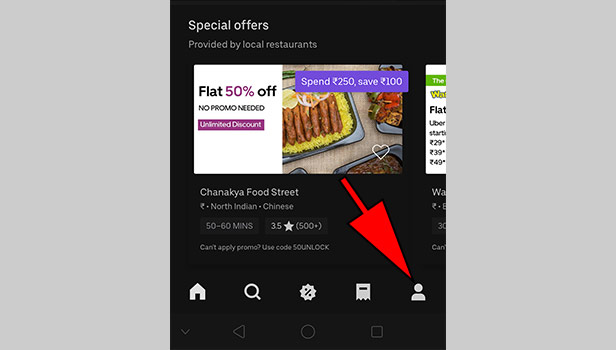
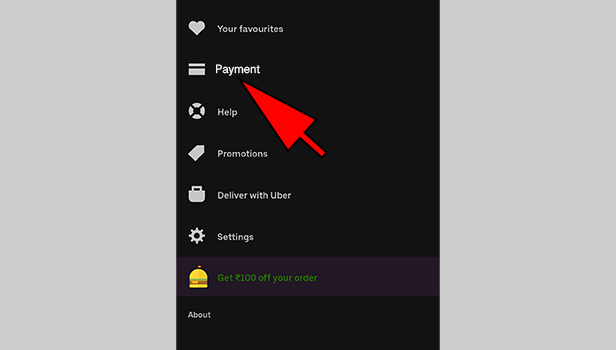
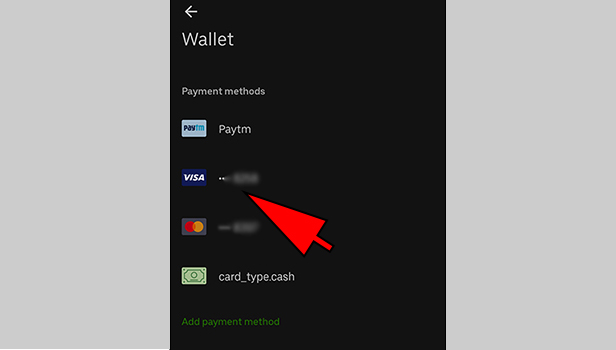
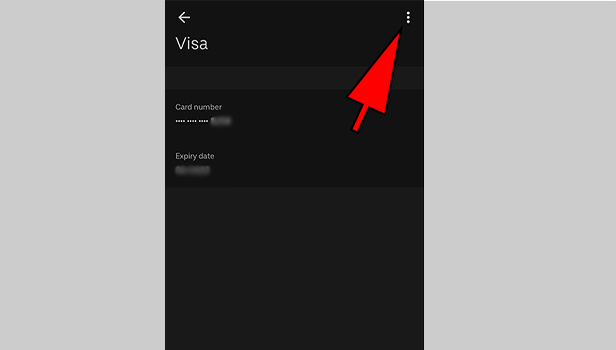
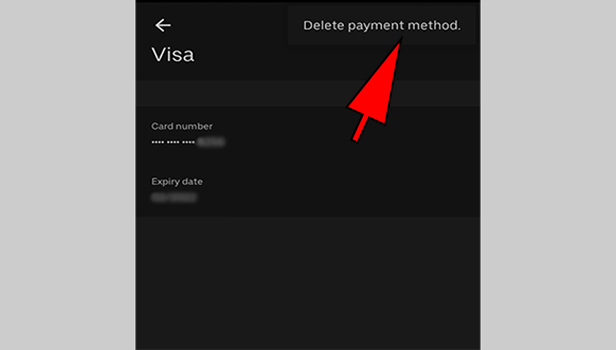
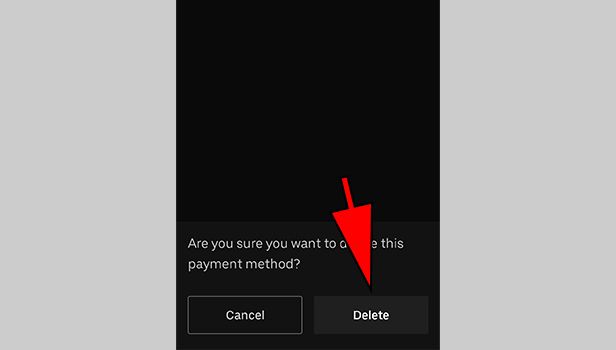
Lincoln says
You can’t delete your last card. Amazing that you don’t even know that. This company is incompetent…
Amalthea says
I’m trying to delete an expired credit card from my Uber Eats App.
I followed the above instructions until it says to tap the 3 dots. I don’t see the 3 dots.
What do I do now?