Uber technologies offer high-quality transport services for urban riders across the world. The taxi drivers are also hired after considerable thought and comprehensive background checks. The taxi hiring services are characterized by friendliness and flexibility, and if for any reason customers want to quit Uber, they can do so without any difficulty.
Uber provides the necessary support, and customers can quit Uber using different methods for successful termination of any further services.
Guidelines for How to Quit Uber
The following guidelines are useful for customers who want to know how to quit Uber without any hassles in a very brief period of time-
- Customers who have a personal account in their name with valid password and email Id and Smartphone/Mobile phone number can quit Uber.
- Uber account can be deactivated with immediate effect, and the account itself is permanently deleted after a waiting period of 30 days or 1 month.
- Customers can reconsider their decision to quit Uber and restore their personal account within the limit of 30 days.
- Uber retains some of the personal information of the customer even after deletion of the account.
- Both, customers as well as drivers can exercise their personal choice and have the full freedom to quit Uber.
Uber expects the customers who quit Uber to provide feedback and suggestions before they terminate their accounts.
Why Do Customers Quit Uber
Customers tend to quit Uber for various reasons, and many usually stop requesting a ride as a consequence. The following plausible causes are a good indication as to why customers chose to quite Uber-
- The customer might have signed up for a new account with a rival taxi hiring service.
- Uber drivers may have turned up late on the last few ride requests, and the customer is dissatisfied and impatient with overall services.
- Some customers are not too happy with the quality of driving, level of taxi service, or assigned car models.
Driver behavior and conduct also influence some customers to quit Uber.
How to Quit Uber – Steps
If you want to know how to quit Uber in a successful manner, then follow the below-provided sequence of guidelines-
1. Open Uber app: First thing you need to do is opening your Uber app on your smartphone.
2. Login: Now login your account by filling the necessary details.
3. Go to Menu: There will be three horizontal lines that will be at top left corner of the screen. Click on that.
4. Click on Help: Now from the list of options, click on the Help Option.
5. Click on ‘Account and Payment Option’: Now when you click on the Help option other lists of options will appear from that click on ‘Account and Payment Option’.
6. Click on ‘Changing my account setting’: Now click on this option and proceed further.
7. Click on “Delete my Uber Account’: Now another list will appear from that click on this option.
8. Click Yes: Once you do the previous step, Uber will confirm that if you are sure about quitting Uber, Click Yes.
9. Provide Feedback: Now you need to fill appropriate reason why you are quitting Uber in the ‘Share details’ box.
You can continue to book rides after reactivation of the personal account.
How to Quit Uber Using Web
Now moving towards the second method is using Web.
- Open the Website and login: First you need to go to the official website which is uber.comand login to your account.
- Submit your Request: Now submit a request for your account deletion.
- Provide Details: Now share details why you want to delete your Uber account.
Once your request is accepted you will receive a confirmation mail after deactivation.

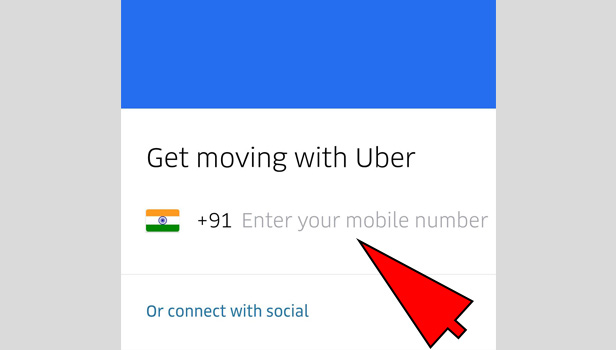
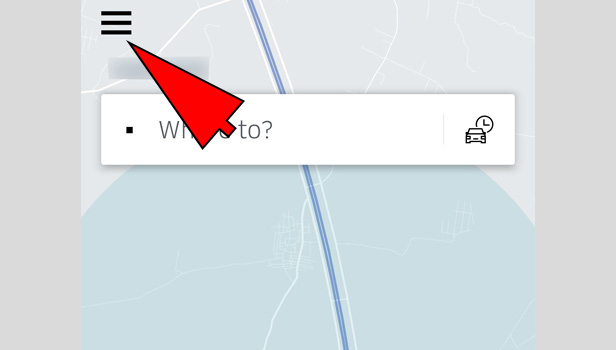
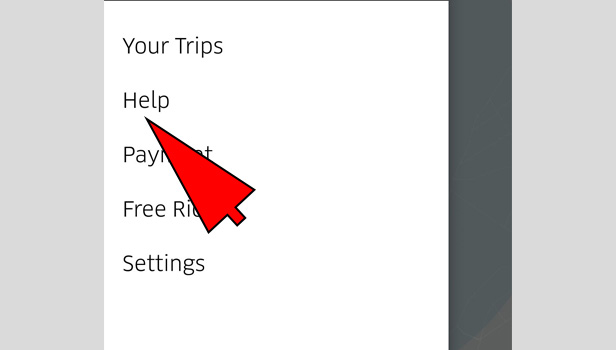
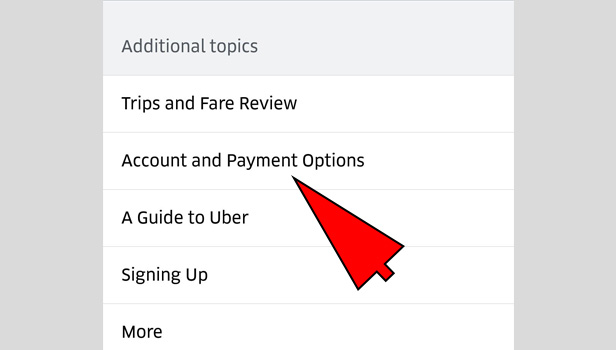
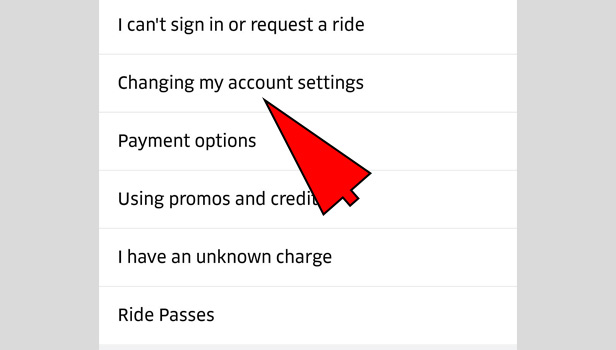
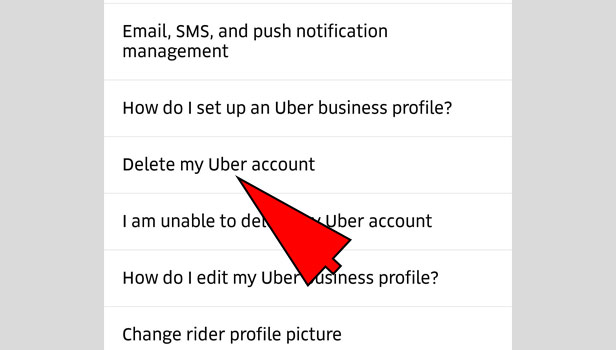
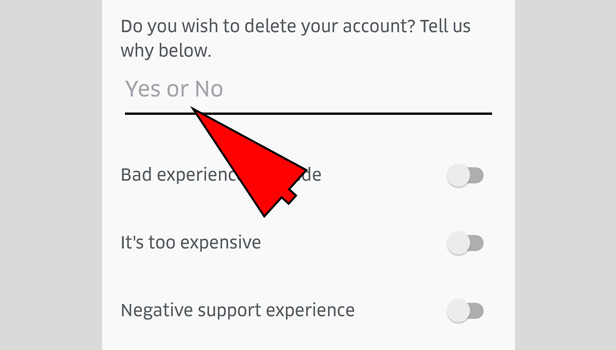
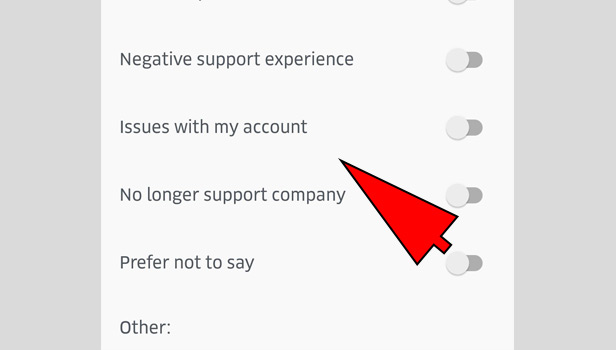
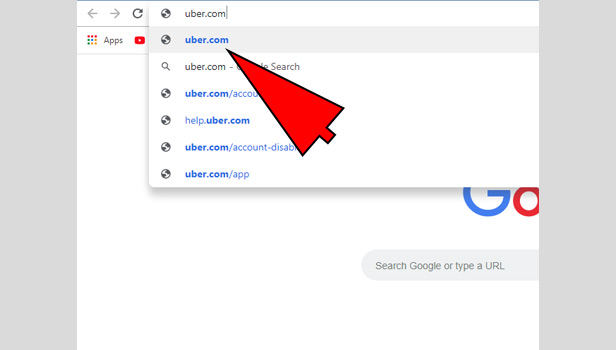
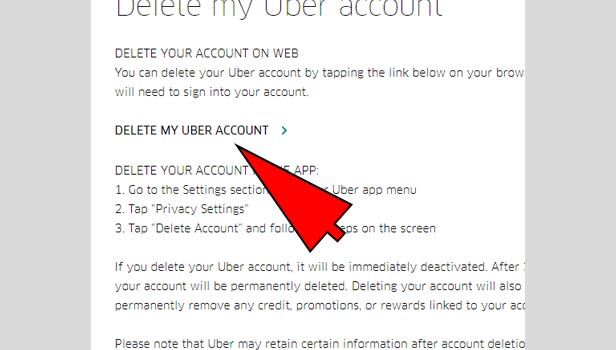
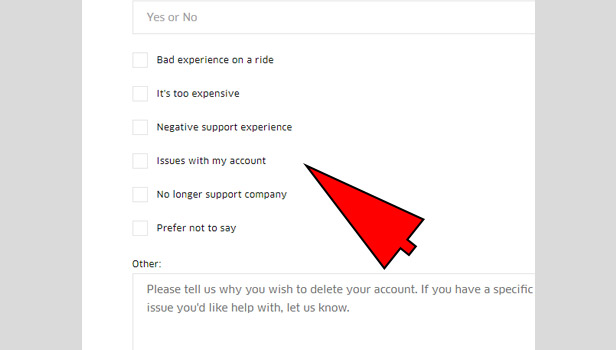
partha Sarathi DAs says
how can I delete by uber past trip? please help me as early as possible.
Uber says
Here detailed information How to delete Uber history
Cynthia Folk says
Just wanted to remove a address that keeps popping up. How do I remove??
I’ve tried to delete account & have had no success. Please help it’s crucial to remove this address.
Barbara Gray says
I am trying to discontinue my account. Quit participating and deleting my credit card info. But it is so far difficult, if not impossible. Uber you suck!!!!