Steps to check Uber rating:
1. Locate Uber app: Locate the Uber app on the phone. If the App is not installed you can install the same from play store for android phones or from App Store for iPhones. If the App is already available, just Tap on the Icon. The App gets opened.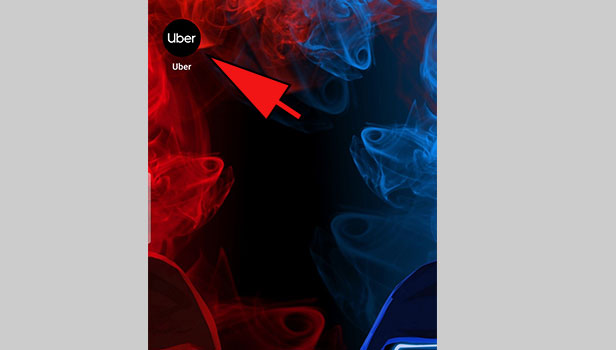 2. Tap on Menu Icon: On the leftmost top corner, you will have menu Icon. You can select the option from Menu to see the Uber rating.
2. Tap on Menu Icon: On the leftmost top corner, you will have menu Icon. You can select the option from Menu to see the Uber rating.
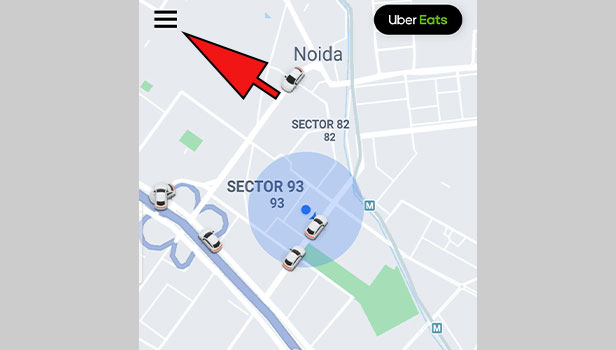 3. Check the rating: Check the ratings. The rating displayed here is the average rating of the user. Rating is from 1 to 5 stars. The option will also display the user name along with the Uber ratings.
3. Check the rating: Check the ratings. The rating displayed here is the average rating of the user. Rating is from 1 to 5 stars. The option will also display the user name along with the Uber ratings.
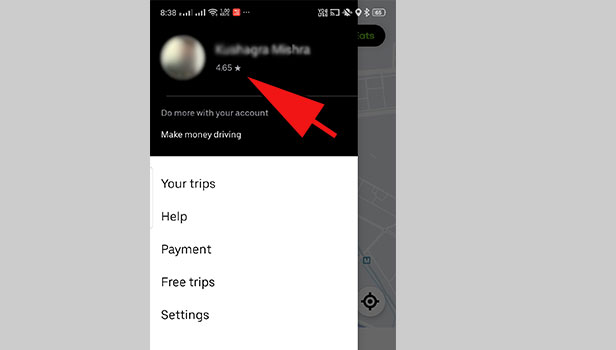 So, with Uber, riders are able to check your ratings. Both the riders and drivers can rate each other. This option will improve ride quality. Uber always aims for best service and hence this feature will help Uber to have experienced and good drivers to take on rides.
So, with Uber, riders are able to check your ratings. Both the riders and drivers can rate each other. This option will improve ride quality. Uber always aims for best service and hence this feature will help Uber to have experienced and good drivers to take on rides.
Second Method to check Uber rating
Uber employs a 5-star rating system to select professional and safe drivers for the benefit of passengers. The drivers also rate the passengers, and these ratings have a significant impact on Uber’s availability for your commuting needs. Uber offers innovative and technology-driven taxi services with the objective of ensuring customer satisfaction. The popular ride sharing service also prides itself in enhancing the career opportunities for self-employed drivers in large cities around the world.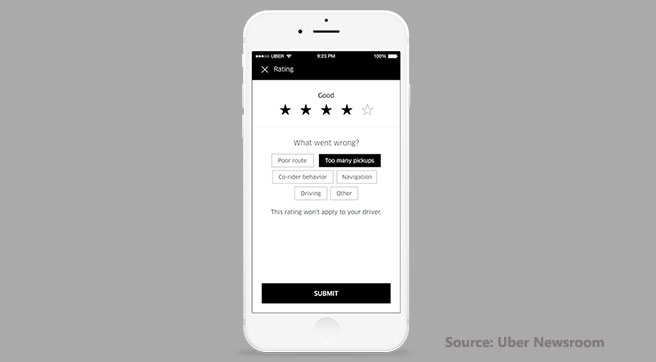 Uber’s business model is driven by a shared economic sense, and Uber ratings play a significant role in providing updated services.
The drivers and the passengers mutually rate each other to eliminate negative characters, who are detrimental to the smooth functioning of the high-quality taxi services.
Uber ratings are regularly used by the drivers to accept or deny a taxi ride request from various consumers. You can check your high or low Uber rating using the following set of guidelines-
Uber’s business model is driven by a shared economic sense, and Uber ratings play a significant role in providing updated services.
The drivers and the passengers mutually rate each other to eliminate negative characters, who are detrimental to the smooth functioning of the high-quality taxi services.
Uber ratings are regularly used by the drivers to accept or deny a taxi ride request from various consumers. You can check your high or low Uber rating using the following set of guidelines-
How to See Your Uber Rating in App
Uber rating can be checked using the same method on Android devices or iOS based Apple Smart phones. 1. First, you have to select the Uber app, and login into your personal account for checking the ratings given by drivers. Once you are signed in, you have to access Uber’s main menu area.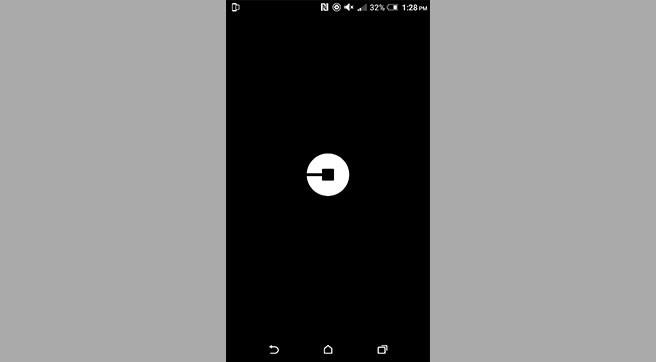 2. On the upper left corner of the screen, you can find three horizontal lines. Tap these lines to open the Uber app’s main menu.
2. On the upper left corner of the screen, you can find three horizontal lines. Tap these lines to open the Uber app’s main menu.
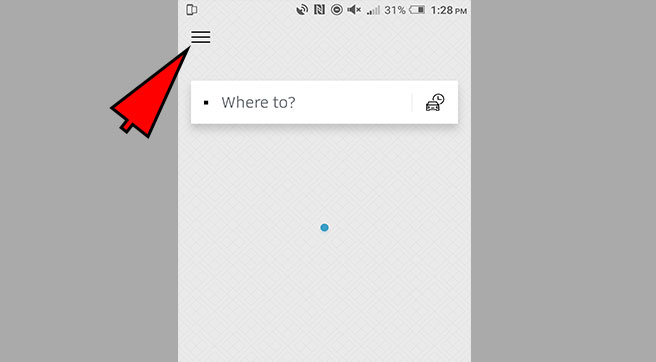 You can do this while viewing the map screen on the back ground.
3. Select the ‘Help’ button on the newly displayed pop-up drawer.
You can do this while viewing the map screen on the back ground.
3. Select the ‘Help’ button on the newly displayed pop-up drawer.
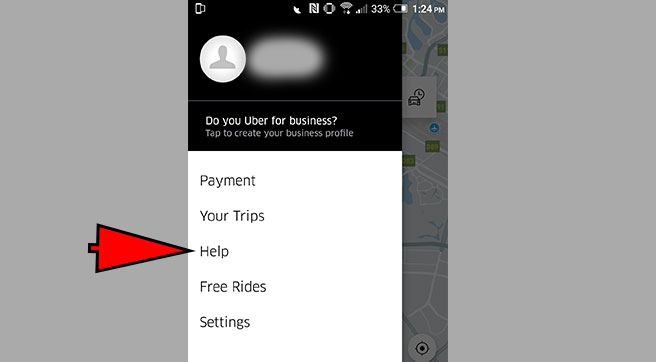 4. On the next page, Tap the ‘Account and Payment Options’ button.
4. On the next page, Tap the ‘Account and Payment Options’ button.
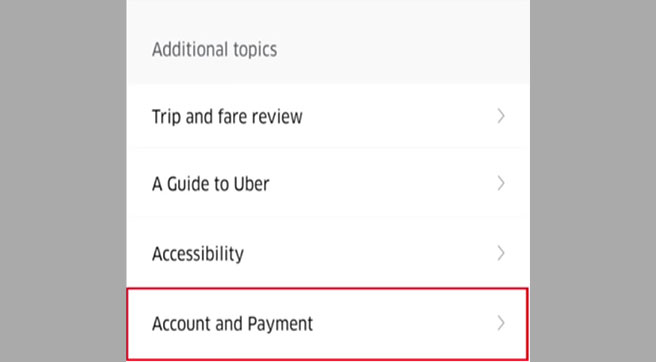 5. From the list of options, Choose the ‘Changing my account settings’ option.
5. From the list of options, Choose the ‘Changing my account settings’ option.
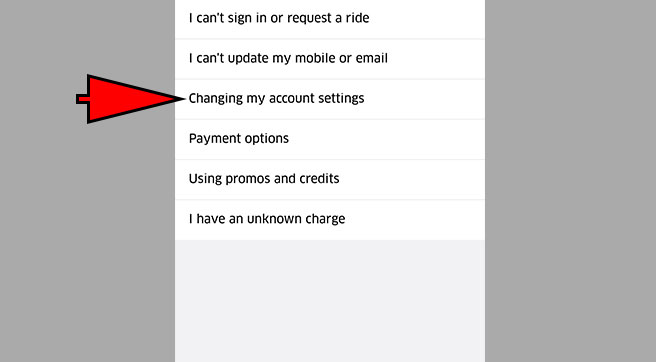 6. Scroll down the following page, and select the ‘I’d like to know my rating’ option in the middle.
6. Scroll down the following page, and select the ‘I’d like to know my rating’ option in the middle.
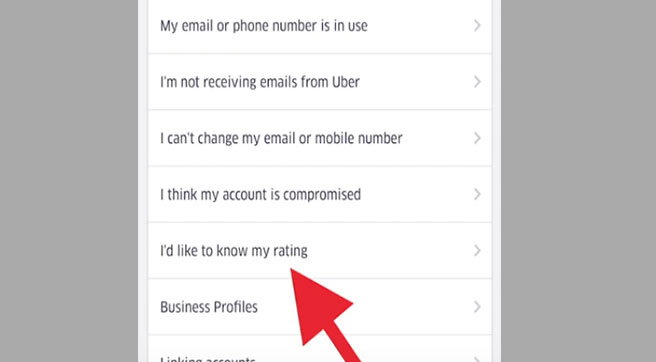 Go through the disclaimer information related to the ratings to completely understand the terms of Uber.
7. Finally, Hit the ‘Submit’ button to view your personal Uber rating.
Go through the disclaimer information related to the ratings to completely understand the terms of Uber.
7. Finally, Hit the ‘Submit’ button to view your personal Uber rating.
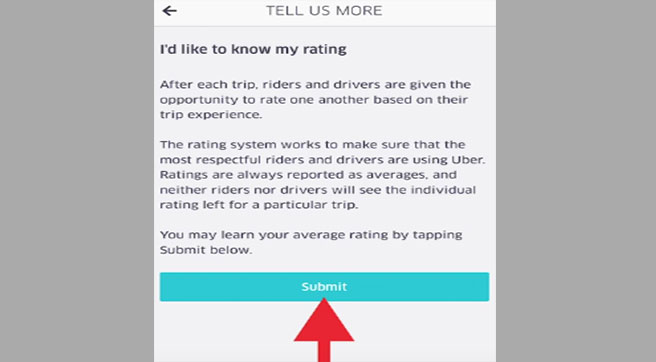 8. Uber rating is displayed as a number between 1 and 5 and a star icon.
8. Uber rating is displayed as a number between 1 and 5 and a star icon.
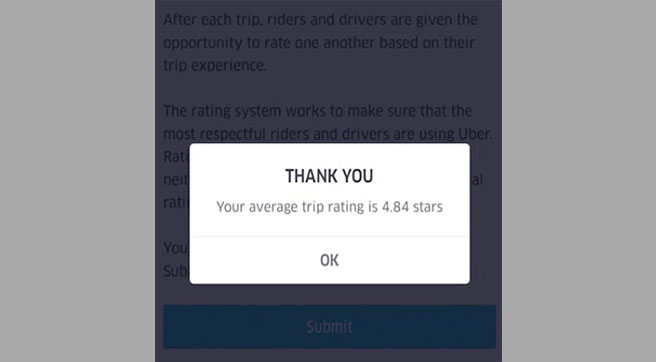 Check your name and the rating number located below it for confirmation.
The ratings may be high or low depending on your punctuality, behaviour, and use of the Uber app’s driver ‘compliments’ feature.
Check your name and the rating number located below it for confirmation.
The ratings may be high or low depending on your punctuality, behaviour, and use of the Uber app’s driver ‘compliments’ feature.
How to See Your Uber Rating on the website
The alternative way of checking your Uber rating is to rely on the official website with the updated ratings, and all other information pertaining to Uber services.- First, you have to open the official website of Uber at the following link –https://www.uber.com/
- After that, Select the ‘Sign In’ link at the top of the home page.
- Fill in your email and password details and access your personal account.
- Select the ‘Submit’ button at the bottom of the page.
- On the next page, Uber rating is instantly displayed without any delay.
Leave a Reply