At times one wants to visit various places but need to hire various transportation for going to these places as one will not agree to visit all these places or sometimes they charge a huge amount for the service.
If anyone who agrees for taking us to different places, then it would solve our purpose and one feels blessed with this.
Uber Cars for Rent
There are various transport facilities in which one will able to go to one certain place and if one then wants to go to some other place then the process need to be repeated.
But now the famous transport facilities provider Uber had introduced the facilities of Uber cars for rent through which one can visit various places without changing the cab. For the facility of Uber cars for rent had introduced it by the name of UberHIRE.
Facilities provided by Uber Cars for Rent
This is the time-based service which is available on the demand and it was first started in the Kochi and now spread across various places.
In this one need to book a cab and then one can keep it with them as long as one wants to have the services of cab.
There are no definite numbers of stops through which one can visit various places.
If one wants to go out for shopping and then to different places then also one could have this facility and could shop easily without the tension of hiring new transport facilities for the transport by Uber cars for rent.
How to Book Uber Cars for Rent
Step 1: One needs to install the Uber app from the Google play store.
Step 2: Make the login id and do the login.
Step 3: In the Uber app, there is a tab for UberHIRE.
Step 4: Then set the pickup location from where one wants to start the ride.
Step 5: After the confirmation of the correct pickup location, one can request the ride.
Step 6: There will be drivers details on the app and Uber will arrive at the service.
Step 7: After the trip ends then the fare is calculated for Uber cars for rent based on the duration and the distance covered for the trip.
Step 8: One can pay through cash and will get the receipt on the app.
Different rules for Uber Cars for Rent in Different Cities
As per the need and the availability of the services in different cities, there are some of the different features which are exercised by the Uber cars for rent such as –
- Minimum fare is different for every area such as Rs 399/- for New Delhi, Rs 200/- for Trivandrum.
- Cancellation charges also differ such as Rs 100/- would be charged if canceled after 5 minutes of the booking.
- If any tolls are there then it would be charged extra as per the charges of tolls in different places.
- Distance fare also changes as per the cities such as in Trivandrum the charges are Rs 11 per km and for Delhi, Rs 10 per km would be charged. For different cities the charges are different.
- In most of the cities, the Uber cars for rent will be available for all the week with the timings 4 am to 8 pm.
- Various cars are available for the Uber cars for rent as per the availability such as Maruti Ertiga, Toyota Etios, Maruti Swift Dzire etc.
Things known for Uber Cars for Rent make Transportation Easy
There are various things which one should have the knowledge so that one could have the journey trouble free –
- There is no need to enter the destination where one wants to go in the Uber cars for rent as it is necessary for the normal Uber facilities.
- There are the city limits for these Uber cars for rent and it should be there with all the cars available in Uber Go, Uber X and Uber XL.
- Cancellation charges would be applicable after 5 minutes of booking.
- Toll and parking charges will be given to the driver directly for Uber cars for rent.
- Uber cars for rent could not be scheduled in advance
- Mostly the best of sedans are available for the hire
Dynamic prices are not applicable on Uber cars for rent which will make it cheaper for the rider. Fare for Uber cars for rent will include fuel charges and taxes.
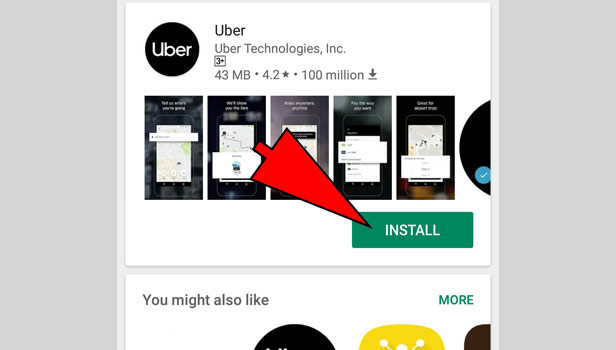
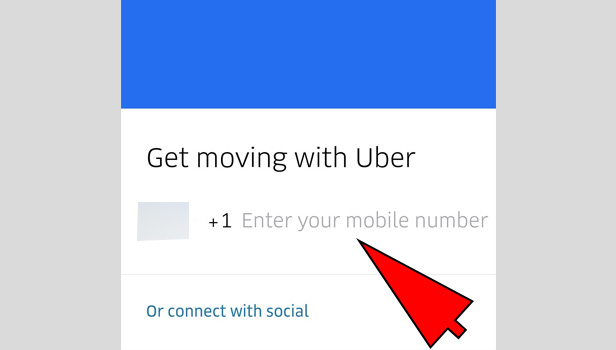
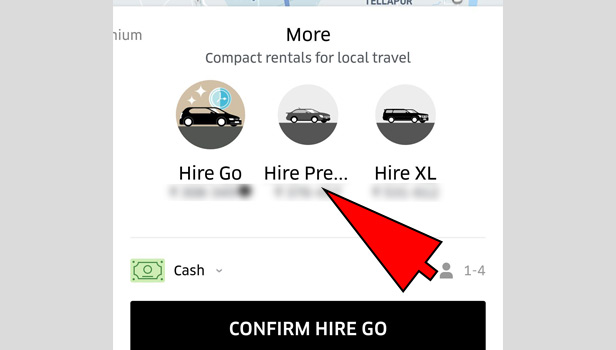
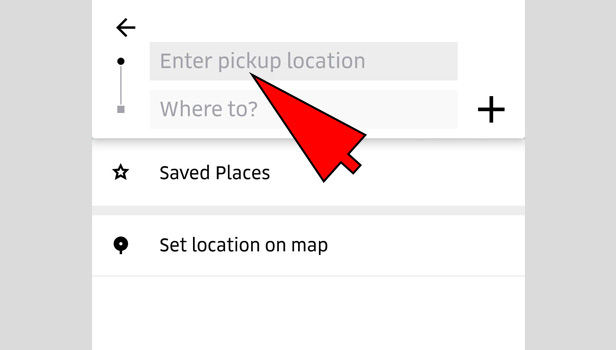
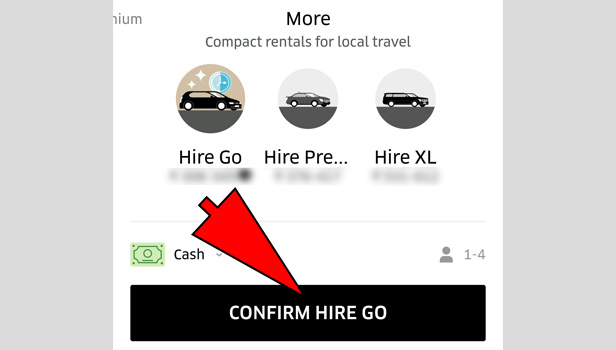
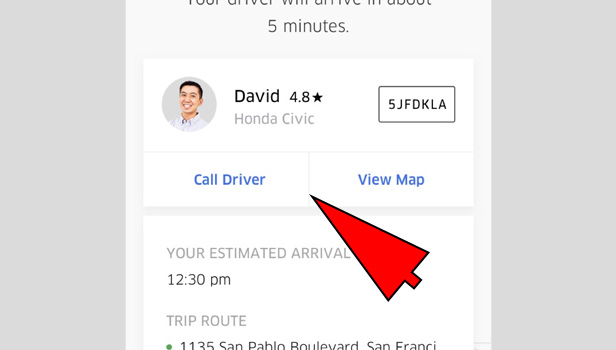
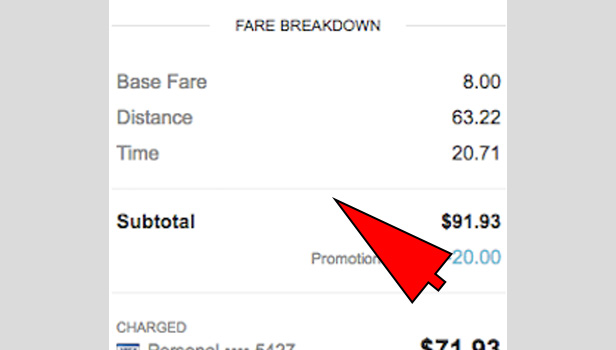
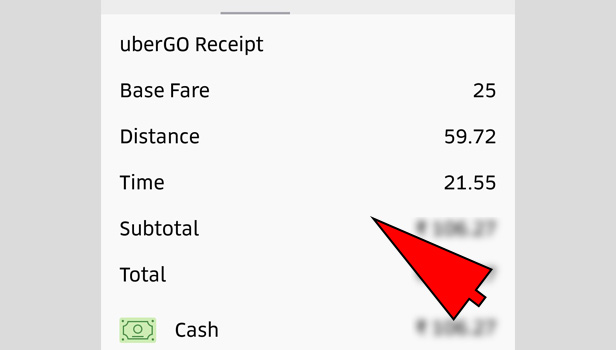
Leave a Reply