There are times when the person is in hurry and mostly left something or the other during the trip. As nowadays we mostly prefer to use the cab for moving from one destination to another. So, mostly the items are left in these cabs.
The cab which is mostly used by the users is uber. If you lost an item in the uber cab then there are different ways through which rider could get their item back, but for this rider should be prompt so that it would be reported within time.
Ways to Get Back Uber Lost Items
1. Contact the Driver –
After the ride, every rider gets the details of their driver on the app. From there the rider could get the details of the driver and contact the driver regarding the lost item. If the driver is having or find that item in the cab then, rider could coordinate with the driver and can get the item back.
In case the rider has left the mobile phone in the cab, then the rider need to login into their uber through website and from there will get the details of the driver. Then rider either could contact the driver from their friends or known person mobile, can coordinate with the driver regarding the missing item.
If the driver does not pick up the call then rider could send the detailed voice message regarding the uber lost item. Whenever driver will get the message, they will contact the rider regarding the lost item.
2. Through Website Login –
When more than 24 hours has been passed, the rider could not able to contact the driver and did not have any information regarding the item lost. In this scenario, rider could contact the uber representative through this link.
Step 1: Logged in by using the contact number or email address with the password.
Step 2: On the left side, there is a text ‘Select a trip’. Tap on it.
Step 3: Select the trip in which the rider believes that the rider had lost an item from the drop-down menu.
Step 4: Fill the contact number on which could be contacted.
Step 5: Tap on submit.
Step 6: The driver or uber representative will contact the rider regarding the information for lost item.
3. By Uber App –
The rider could get the information through the app from uber regarding the uber lost item. For this rider needs to –
Step 1: Open the app and logged in with the phone number registered and password.
Step 2: On the top left side corner of the screen there are 3 horizontal lines, tap on it.
Step 3: A menu will open, tap on your trips.
Step 4: Select the ride in which item has been lost.
Step 5: Go to the help section, tap on ‘I lost an item’.
Step 6: An option of contacting the driver will come. If rider had not contacted the driver then rider could call the driver directly and inquire about the lost item. If rider could not able to reach the driver then stay calm and try to reach it again and again. If rider could not able to reach the driver within 24 hours then rider need to go again to the help section.
Step 7: Another option is there in the help section that I could not able to reach the driver for lost item, tap on it.
Step 8: A box will come, rider need to fill the description of lost item and the contact details.
Step 9: Tap on submit after filling details. Rider needs to wait for few days before getting the information regarding the uber lost item.
There are various items which are lost in uber. But for these uber lost items neither the uber nor driver are responsible as they are a contractor. It is the whole responsibility of the rider to take care of their belongings.
If you still not found someone to contact regarding your lost item, then the last options are contacting uber customer services.
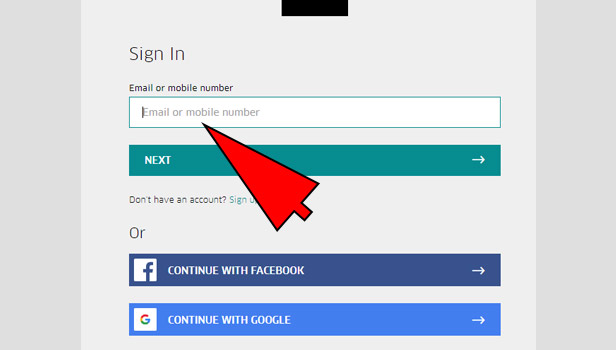
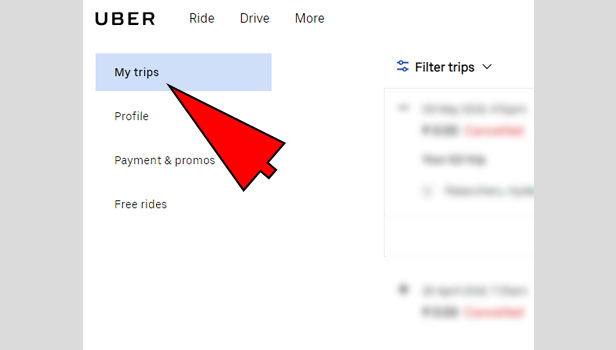
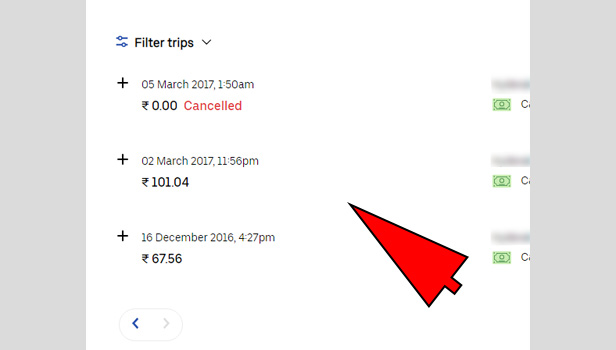
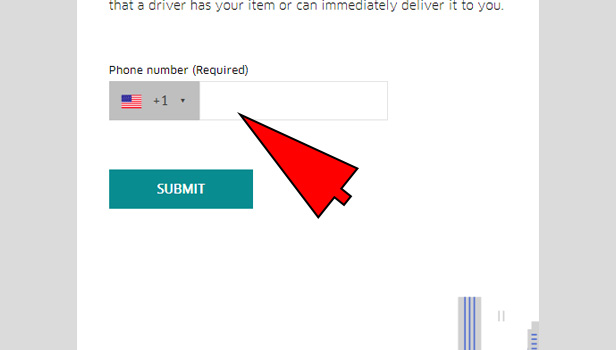
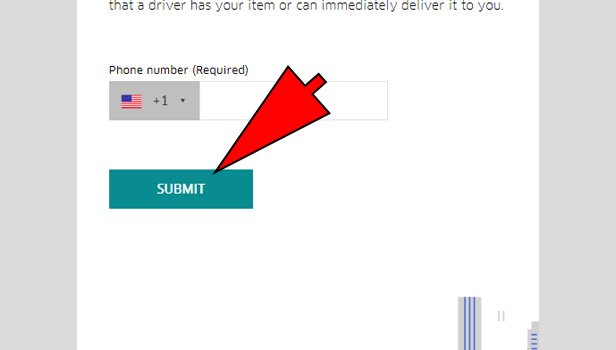

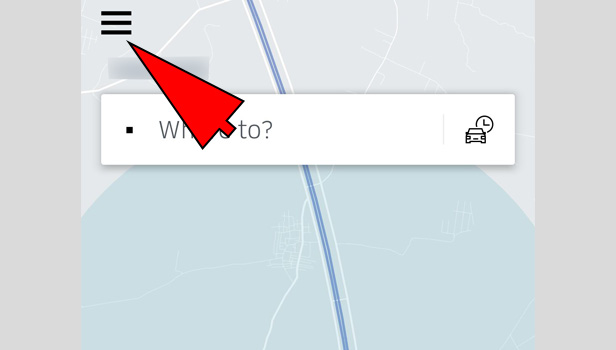
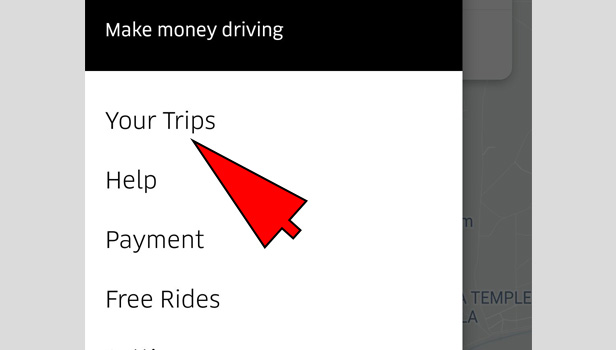
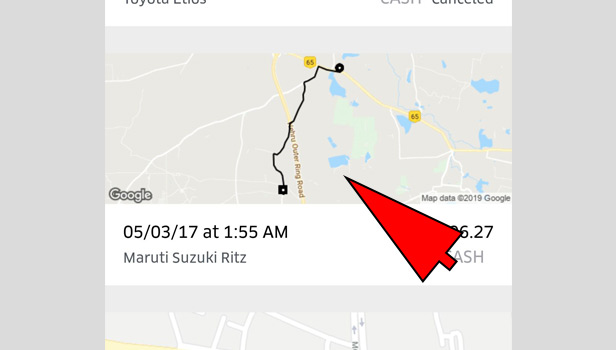
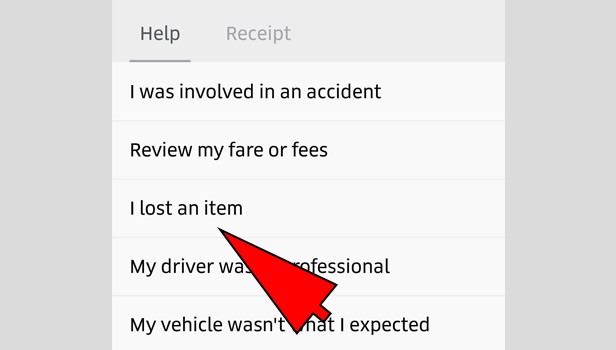
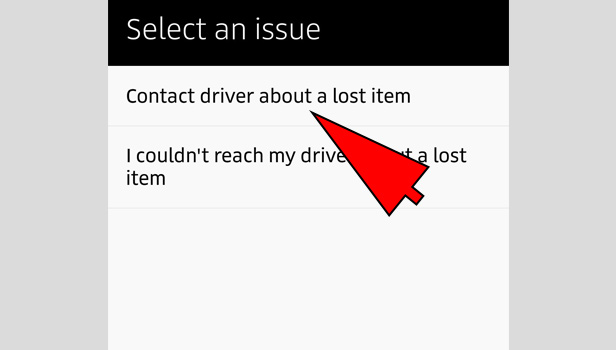
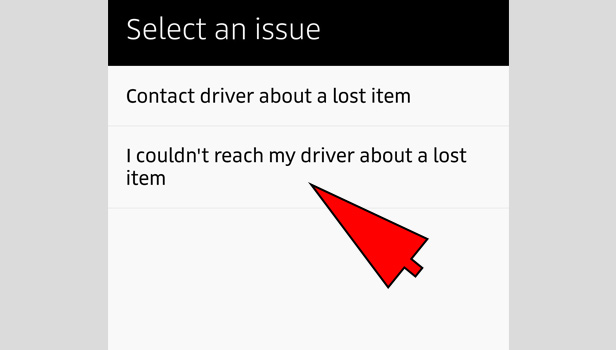
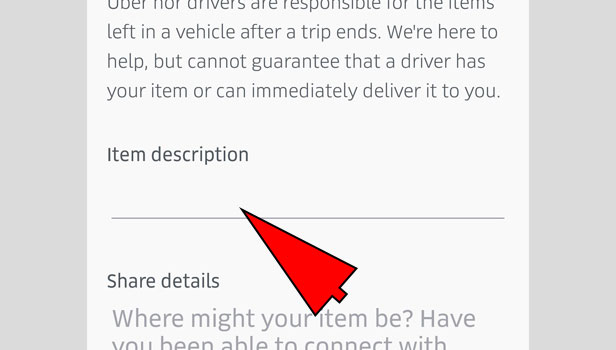

Karen Carattini says
Trying to recuperate phone left in UberTrip took place. .
on Sat. going fr4om shoprite in DTJC to 2555 Kennedy Blvd. previous trip from acme spmkt in JC on Fri 1/17 t\phone lost sat 1/18 trip. Need to urgently recuperate phone. Must make contact with driver.