Uber’s taxi sharing services have a transparent method of billing the riders through a digital payment system. The technology company stays on top of the game by releasing innovative Uber Apps that assist the drivers as well as riders. The Uber tipping option has been added to the digital payment system to ensure fairness and freedom of choice. The rider is not obligated to add a tip, but the drivers normally welcome good ratings, words of appreciation, and additional income.
Uber promotes healthy interaction between the rider and driver through the mutual rating system, and the tipping option has been introduced to maintain friendly relations between the two. The tip option was not introduced by Uber during the initial years due to fear of friction between the drivers and riders.
Uber Tip Guidelines
- Tipping is related to the quality of service, and riders who are happy with the driver’s performance can tip him in cash or through the App’s digital payment option.
- The tip amount can be calculated on the basis of driver’s rating, total fare, and the satisfaction derived by the rider from the current trip in terms of comfort, safety, driving speed, discipline, and route taken to reach the destination.
- Drivers usually expect a tip when they respond to emergency requests or when they are hired for difficult roads or unusual requests at odd hours.
- There is no maximum limit on the tip amount, but drivers expect a percentage of the total fare if the rider decides to tip. The minimum tip is fixed by the Uber App and it is in the range of 1 to 5 dollars for every digital payment.
Facts On Tipping The Uber Driver
- Tips are not included in the total fare that is charged by the Uber driver.
- The driver does not expect a tip, and the rider does not have to pay it.
- Uber tipping works on the assumption that a driver has signed up to accept tips.
- Riders offer a small gratuity to the driver as a token of appreciation for safe driving.
- The tips are usually paid after rating the driver’s ride at the destination point.
- The trip history and receipt options can also be used to add a small tip.
How to add Tip on Uber App
- First, Download the latest Uber App with all the latest options.
- Sign up or sign in with your login details, and access your personal account.
- Uber tipping amount is normally calculated by riders as 15% to 20% of total fare.
- A digital tip using the App is the preferred method of appreciating the driver.
- At the drop location, Rate the driver on the 1 to 5-star rating system.
- After that, Select the tip amount of $1, $2, or $ 5 on the “Add a tip” option.
- Alternatively, Hit the “Enter Customer Amount” link and fill in the tip amount.
- Riders can also tip in cash after they get down to the destination spot.
- The digital tip can also be paid within 30 days of the ride.
The tip option has been added to the latest Apps as it is a normal courtesy in many parts of the world. Although the riders can tip the driver in cash at the drop point, Uber provides a technological and transparent alternative in the form of digital payment. The rider can opt for a fixed tip amount or fill in the digital form with a variable tip amount based on ride experience, total fare estimate, driver ratings, etc.
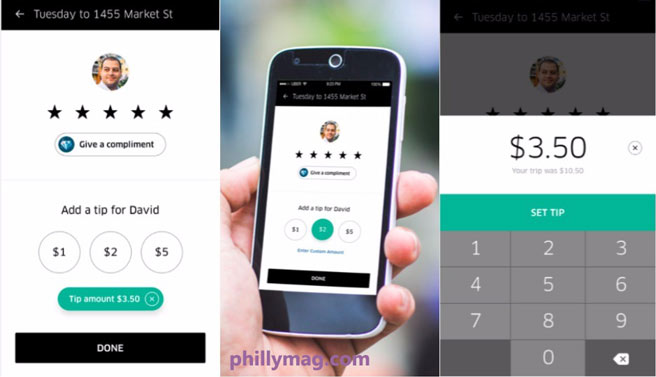
Leave a Reply