In today’s time we do most of our work on the smart phone by various apps. Without the smart phone it would be difficult to work as we are so dependent on them. But without this also there are various things which we can do with an ease.
Uber without Smartphone
As the most common use app on the smart phone is Uber through which one book the cab for visiting from one place to another. We can use the Uber without smartphone and can book the cab with an ease.
Creating an account on Uber without smartphone
If one need to create an account on Uber without smartphone, then one would find it difficult as one were in the habit of downloading the app and creating an account.
But an account in Uber could be open that too without using a smart phone. Just one need to follow these simple steps –
1. On a personal computer one need to open the browser which one is using.
2. On that one need to visit the Uber site https://get.Uber.com/
3. A site will be open which will take you to the site where one needs to do the sign up and create an account after filling the details.
4. If one is having any promo code for Uber then it there is a tap “add a promo code” in which one can add the promo code for discount on rides.
5. Then click on the sign up tap.
6. After doing the sign up a notification will come which will be asking the access to know the location. By clicking yes on it you will be allowing Uber to know your location by tracking your IP address of the computer. With this Uber could easily locate that from where you need the cab.
7. After doing this one will be directed to the page where one needs to fill the email id details as well as some of the personal information.
8. Once the details are filled, then one need to tap on the submit button and page will be redirected to the payment information page.
9. If one does not want to provide the information related to payment then it is not an issue as it could be done at later stage.
10. After this one need to click on tap “create an account” button.
11. The login id for booking the cab would be created of Uber without smartphone
Booking cab on Uber without smartphone
After doing the login one that is using it on smart phone might find it difficult to book the cab on Uber without smartphone. But it is very easy to book the cab without using the smart phone. To book a cab on Uber without smartphone is easy by following these simple and easy steps –
1. To book a cab one need to open the web browser and go to the link http://m.Uber.com
2. Those who are using the mobile for booking the cab on Uber could book the cab on Uber without smartphone through this and by loggin in.
3. After opening the site if the login id is not made on that computer not used Uber site on this then it would ask to allow them to use your location service or one could add the pickup address. This is the personal choice which one would like to choose.
4. On the screen page on would find the option of filling the login details like email id and password. After filling the details there is a tap of sign in. Click on it.
5. If one wants to furnish the payment option then one could tap on the right side corner person icon or can enter the details in menu payment option. By clicking on the tap add payment in the payment menu one could enter the payment details through which one wants to do the payment.
6. If the location access is not given then one need to put the pickup location manually or if sometimes it would be difficult for Uber to know the exact pickup location then also one need to put the location details manually.
7. If Uber has detected the location and one would like to adjust the same then it could be done by putting the exact address into it.
8. Put the drop location in the add drop off location column.
9. After putting both pickup and drop location one would need to select the type of cab which one would like to ride such as Uber X, Uber Black etc.
10. Below the types of cab their fare will also display that how much would be the charge for the cab.
11. If one is having any promo code then one can use them for getting discount on the ride by tapping on the promo code icon.
12. Subsequent to putting all the information there will be a button of request your Uber, one need to click on the same.
13. One need to keep the browser open so that one would able to know about the status of their cab that where it has reached.
14. The details of cab and driver will be displayed over there. One can note that information for once own reference.
15. Once the cab reaches close the destination, one can close the browser and can wait for the cab to reach at the pickup point.
In case while accessing these websites one will get an error then one can contact the Uber customer service through support@Uber.com. Give all the relevant information on the mail. One would get revert from customer support within stipulated time. By following these simple steps anyone who does not have access to their mobile could book Uber without smartphone.
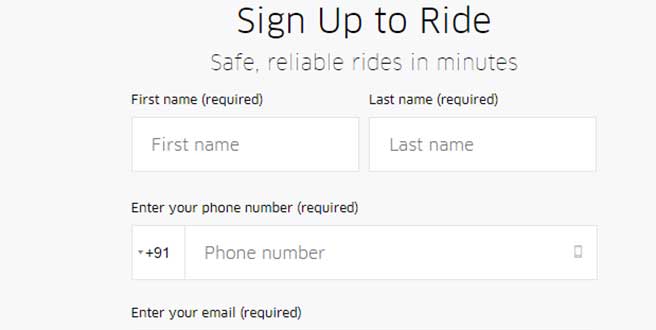
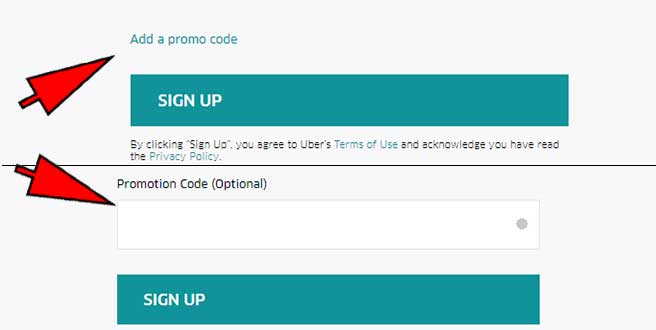
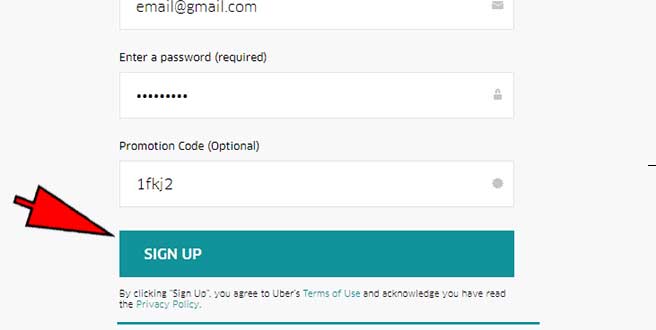
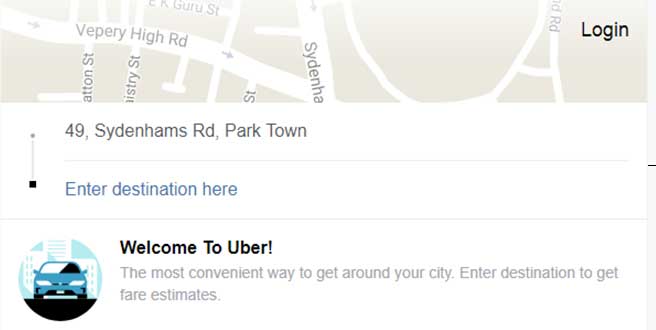
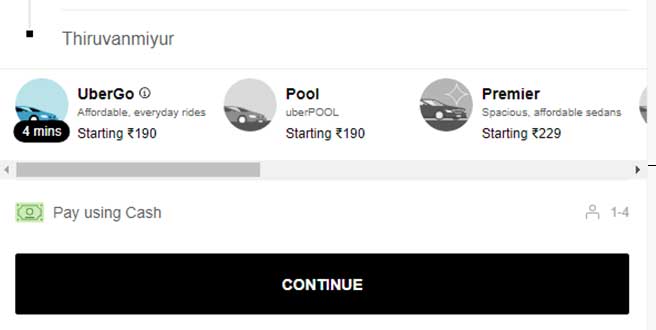
Elaine Roccio says
I did all of the above and now I can’t “proceed” to the next step. I don’t have a smart phone, only a flip phone.
I want an Uber driver to pick me up at the San Francisco airport and drive me to Sts. Peter & Paul Church
at 666 Filbert St. in SF on Jan. 30th. Flight will arrive around 8:30 a.m.
How can I arrange this?