Deleting credit card is a challenging task on Lyft app. Many times we need to change or delete the credit card permanently due to many reasons. In this article, we will explain to you step by step process to delete the credit card.
Step 1: Open Lyft App: First you need to open the lyft app by taping on lyft icon. On lyft icon “Lyft” will be written in pink color.
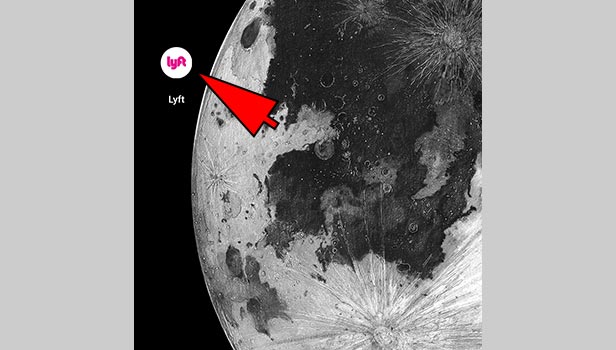
Step 2: Select the menu: Tap on the menu that is located on the top right-hand side to proceed further.

Step 3: Select Payment: Out of many options you need to select the “payment” options from the right side menu. One card icon will be shown there, tap on that.

Step 4: Select the card: Under the “payment methods”, there will be card listed, tap on the card you wanted to delete or edit.
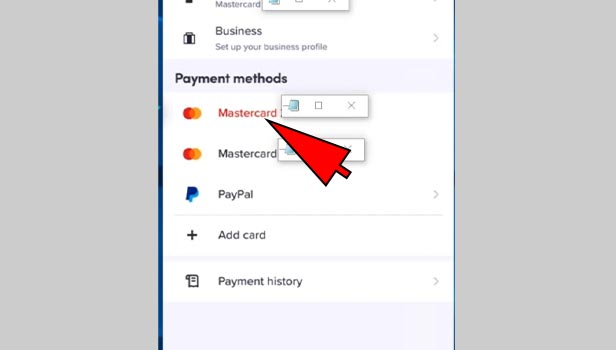
Step 5: Delete the card: On new page, you will see all the details related to your credit card. One delete button will be shown there, you need to tap on the “delete” button to delete credit card on lyft App.
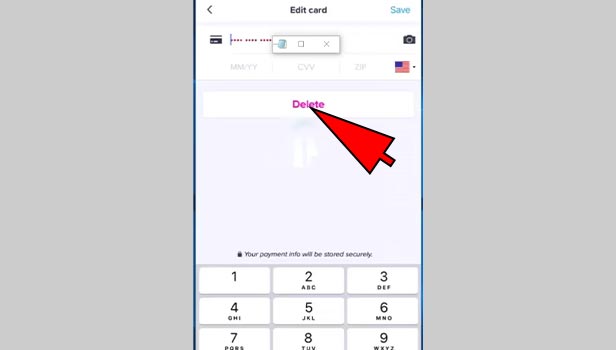
Step 6: Confirm deletion: “Delete card” option will show, now you need to tap on the button to delete credit card on lyft App.
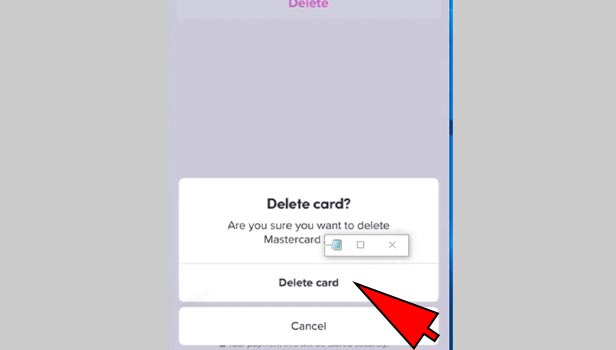
After deleting the credit card you can add new card as per your convenience or can leave it as it is. Deleting cards will remove all your information related to the card.
Jon OWEN says
There’s a $14.99 charge on my credit card that I did not make. Can you check into this please?