You might want to delete your Lyft account due to a variety of reasons, For example, leaving the site, change of number, etc. This WordPress article will help you to learn how to delete your Lyft account.
Follow the given steps below:
Step 1: Open web browser
Open the web browser. Here we use google chrome. Click on the icon present on the screen of your laptop or phone. The google chrome screen opens.
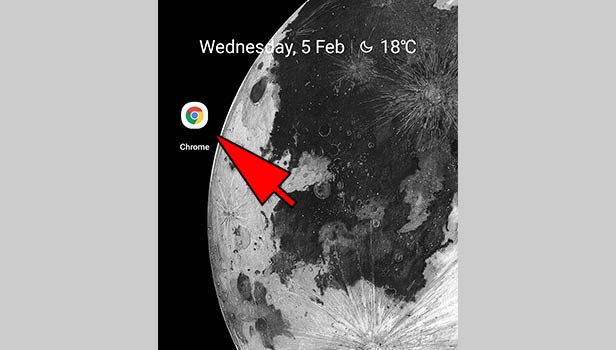
Step 2: Tap on New Tab
Open a new tab. You will find a “+” symbol on the upper left corner of the screen. It is depicted in the picture below.
Click on the symbol to open a new tab.
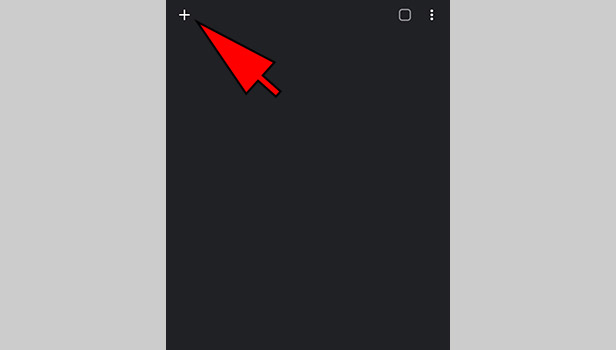
Step 3: Search Bar
After you have a new tab, you will find a search bar on the screen. Place the cursor on the search bar by clicking on it.
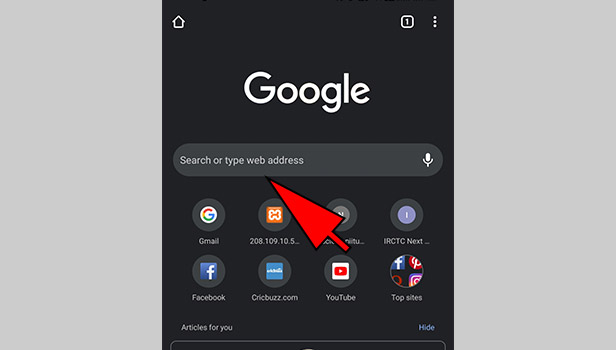
Step 4: Web Address
Use the following link to go directly to the desired page. This link will take you to the web page “Delete my account on lyft”.
Copy and paste this link in the search bar.
https://help.lyft.com/hc/en-us/articles/115012925847-Delete-my-account
Step 5: Delete my Account
When you click on the link above, you come to the Delete my account page on Lyft.
You will find a hyperlink just below the subheading that says ‘To delete your Lyft account and data, visit us here‘
Click on the embedded hyperlink (here). This will take you to the next page.
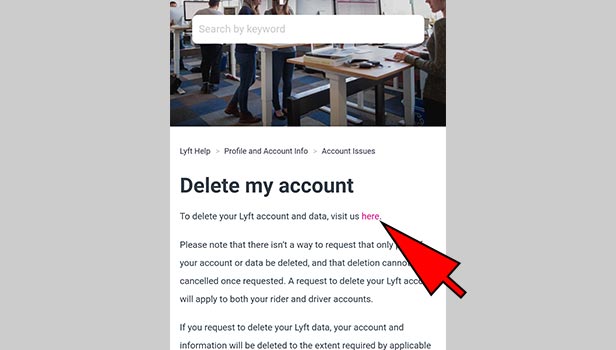
Step 6: Enter your phone number
In this step, you will have to enter your phone number. This is the same number you have an account registered with.
Enter it along with the country code in the bar given.
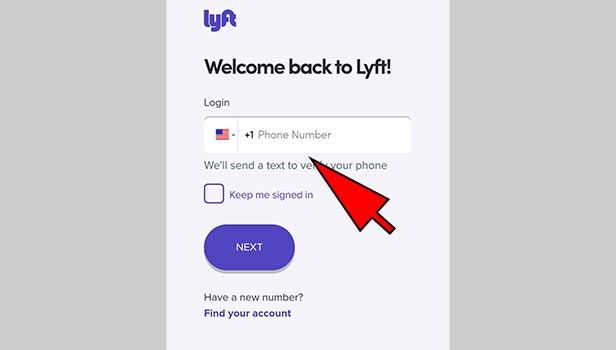
Step 7: Next
you will find a purple-colored button below the phone number bar that says “Next”. It is given below the option checkbox option ‘Keep me signed in’.
Click on it to go to the next step of the process.
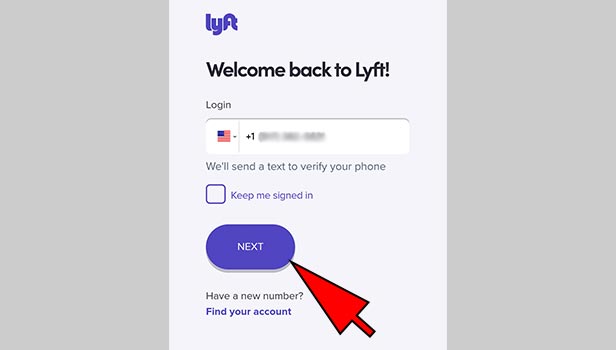
Step 8: Verification Code
You will receive a verification code (one-time-password) on your registered phone number.
Open the text message, copy the code and paste it in the space provided for the number.
This will verify your account information.
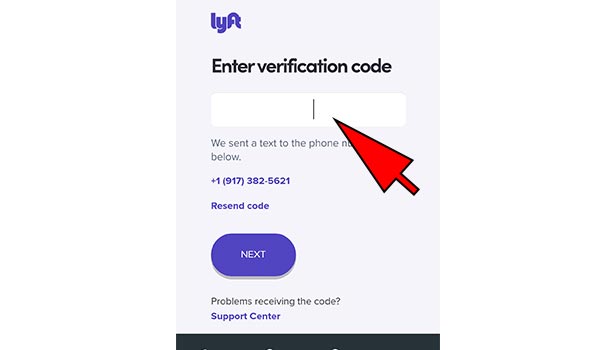
Step 9: Proceeding to Next
Again, you will find the purple button at the bottom corner of the page. The button says “next”. Click on it to go to the next step of the process.
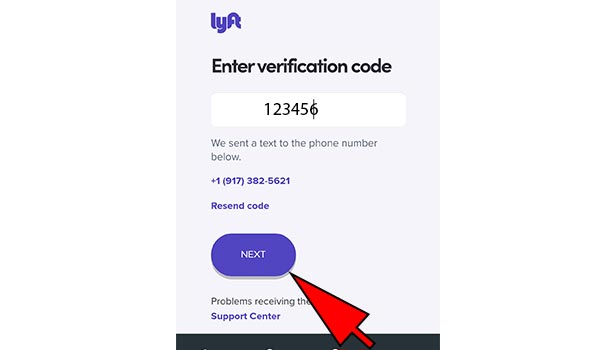
Step 10: Tap on Reason for leaving
This is the step where you have required the reason why you want to delete your account. You will find a pop-down list with a list of possible reasons for leaving. If your reason is one of them, click on it and select it. Otherwise, click on ‘Other’.
Please note that this is a voluntary step of the process. Listing the reason is optional.
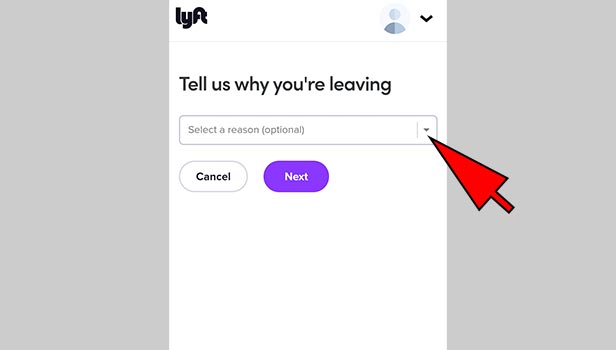
Step 11: Tap on Next Step
Click on the familiar purple Next button below the reason box.
This will take you to the next step of the process.
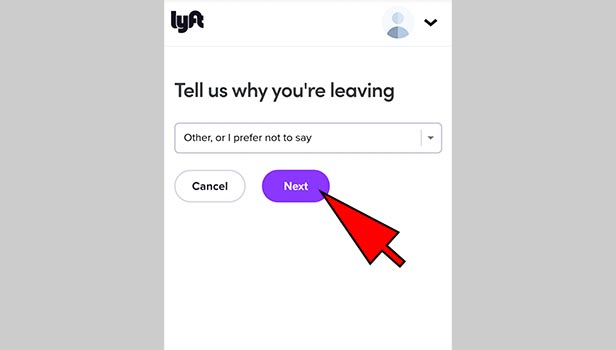
Step 12: Confirmation to Delete your Lyft account
Every app/ site has a different way to confirm your decision to delete your account. Lyft asks you to type the words “DELETE”.
You will find these instructions and then a box below it. Type the word “DELETE” in the box.
Next, click on the button “delete account”. This button is present near the bottom of the page, below the box.
Click on this red-colored button to confirm your request to delete your account.
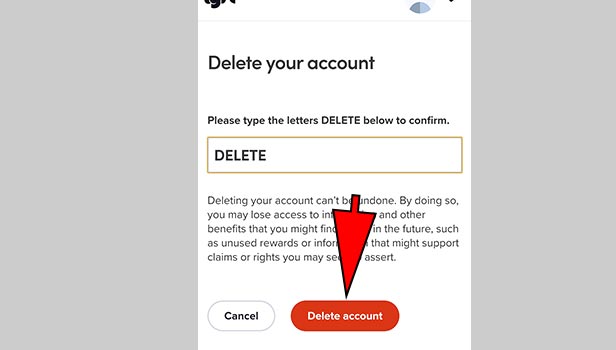
Step 13: Confirmation Message
After completing all the above steps, you will get a confirmation message on the screen. Here, you are informed that all your data and your account are going to be deleted.
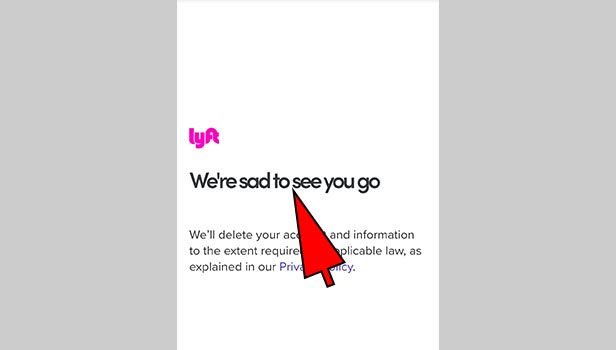
Hence, you have successfully deleted your Lyft account.
This article aimed towards teaching you how to delete your Lyft account. Hope it helped.
Leave a Reply