Uber Eats drivers can earn cash by delivering the Uber Eats food orders that people order online. This is one of the widely used online food delivery platforms that gets your favorite food as quick as possible. Uber Eats provide drivers to make money on the go. You can opt for a bike or scooter and deliver whenever you want like, on weekends or throughout the week. This article is all about how to signup for Uber Eats driver.
Steps to Signup for Uber Eats driver:
1. Locate the Uber driver App:Locate the Uber driver App (Androidor IOS). Tap on the Icon and the application gets opened.
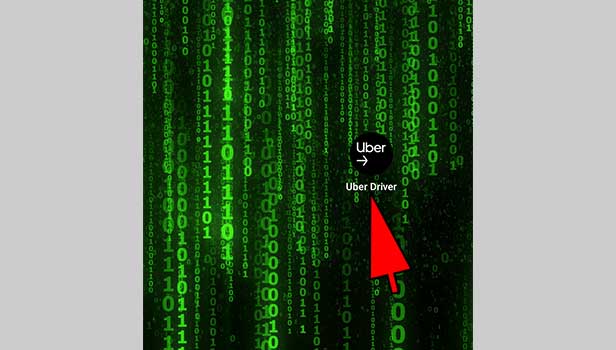
2. Select “Register”:Tap on the option “ Register”. If you have already registered you need to tap on SignIn.
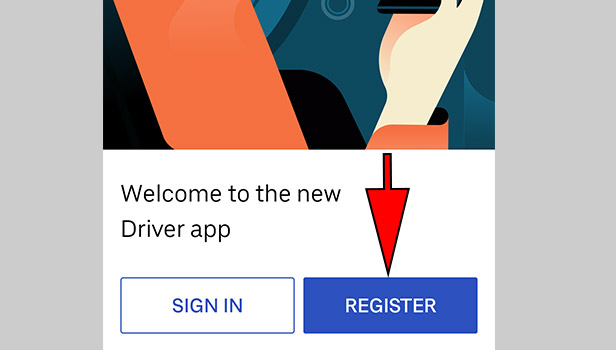
3. Create the account:Enter the details like first name, Last name and email id details in the respective fields. This information is to create the account. You need to enter valid email id. Email-id is used for any further communications.
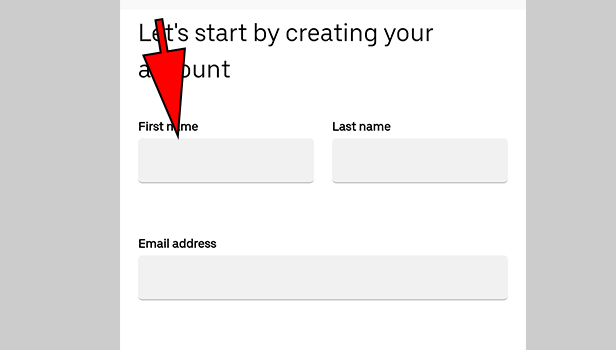
4. Select “Continue”:Read all the terms and conditions and tap on continue to acknowledge that all the terms and conditions are accepted. Uber uses the email id and phone number provided by you for any further communications. Hence, provide a valid phone number and email id wherever required.
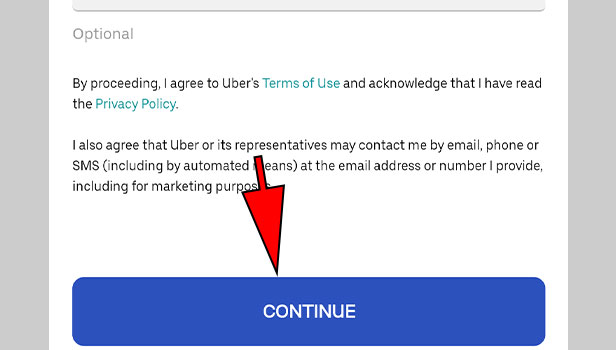
5. Tap on “ Driver cum Owner”:You can choose to be a driver cum owner if you want to drive your own vehicle. If you want to opt for “ Deliver with Uber Eats “ you can choose the options related to that. Tap on continue.
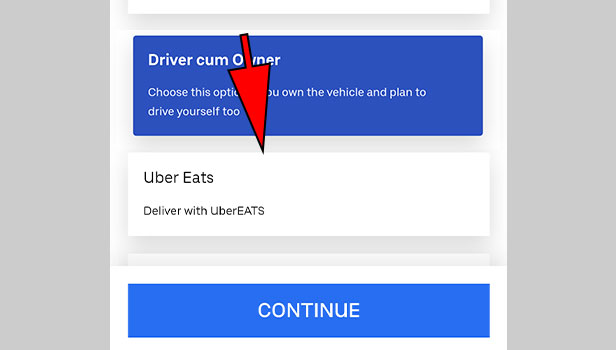
6. Select “Complete step”:Once all the steps are completed, you can tap on “complete step”.
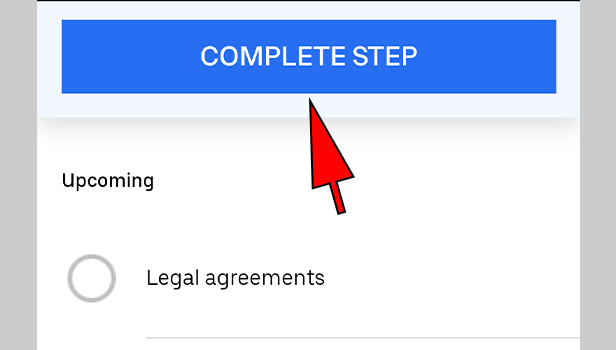
8. Select “Legal agreements”:Select the option legal agreements and confirm the same. Read all the terms and conditions of Uber Eats. Once you are fine with all the terms and conditions, you can tap on “Confirm”.
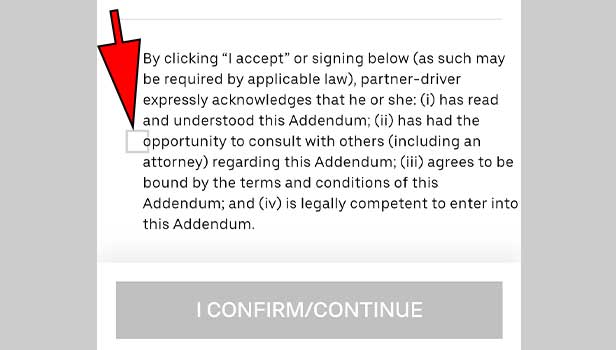
Hence, this article helps with the steps involved to sign up for Uber Eats driver. Uber Eats driver App helps to easily keep track of the money you have made within the driver App. Hence, you can track your earnings and get the payment on a weekly basis.
So, you can signup for Uber Eats driver and start your own business with Uber Eats. Driver App also provides Navigation information in the App to help drivers.
Leave a Reply