If you are done driving with uber and you to delete Uber Driver account you can follow the steps in the guide. You can easily delete your account and remove yourself as a driver on Uber application. You will see a step by step guide to delete your Uber driver account so just follow the steps given below and you are good to go.
Steps to Delete Uber Driver Account:
1. Open the Uber Application: First of all, on your android, you will need to launch the uber driver application. For that just tap on the black uber icon with uber written on it. Afterwhich the Uber Driver application will launch on your device.
2. Tap on your Profile: At the top right corner of the Uber driver application, you will see a person icon. Just tap on the icon and it will take you to your Uber driver profile.
3. Tap on Help: Now you will see your profile with a help button on the top right corner of the profile page. Just tap on it to get help and delete your Uber Driver account.
4. Tap on Account and Payment: You will see a number of options, for example, Trip issues and Adjustments, Using the app, and other. Just tap on the Account and payment option from the list of options.
5. Tap on Changing account Settings: Now on the account and payment’s page, you will again see some options like, I can’t sign in or go online and others. You should tap on the Changing account settings.
6. Tap on the I want to delete my account: From the list of options about your account you will need to tap on the I want to delete my account option. You can also different things like turn off text and others.
7. Fill-in the options: Before you delete your account you will need to choose which of the accounts you want to delete. First of all, if you want to delete your driver-partner account then type yes in the box given.
8. Type yes if you want to delete Rider account: If you also want to delete the rider account then you just type in Yes in the desired box.
9. Toggle the necessary options: Before deleting the account you will need to state the reason. Just turn on the toggle of the reason which suits you the most. Just tap on the toggle to turn it on.
10. Tap on Submit: Finally, after you have chosen the reason for deleting the uber driver you can tap on the submit option which is present at the bottom of the page. You can also choose other if your reason is not listed and explain the reason in the box given below.
After your account is deleted you will no longer be able to pick up customers. You can although create new account whenever you wish to join back the uber driver program. All your payments will be settled by uber before your account is terminated.
How to Delete Uber Driver Account Using the Web
You can get online on the computer or laptop and delete Uber driver account using the following details. Make sure you enter the official website for your specific country such as USA, UK, etc.,
- First, you have to open the official Uber portal at the following link-https://www.uber.com/
- Select the ‘Sign In’ link at the top right corner of the page and log in.
- After that, Click the ‘Help’ link at the top of the homepage.
- Select or highlight the ‘FOR DRIVERS’ link on the left side of the page.
- Scroll down and click the link ‘More’ below the ‘Account and Payment options’.
- On the next page, scroll down to the end and click ‘Delete my Uber account’.
- Confirm your request for account deactivation by filling in ‘Yes’.
- Provide feedback message in the ‘Share details’ field.
- Specify the exact reason as to why you want to delete Uber driver account.
Uber processes your deactivation request and sends a confirmation email.
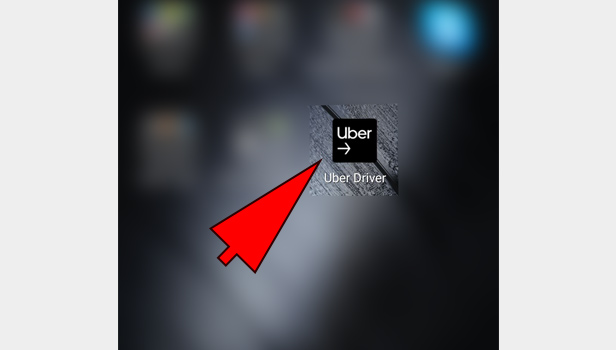
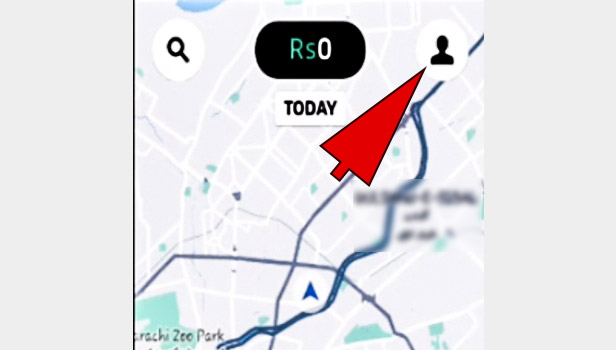
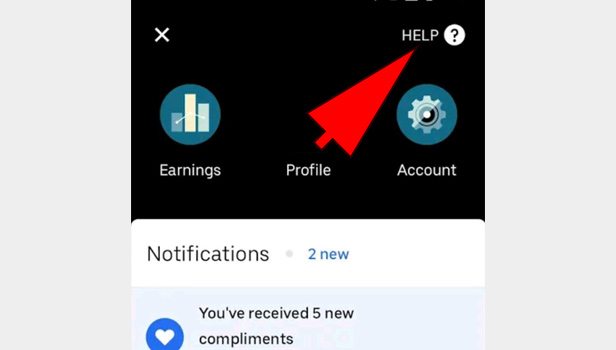
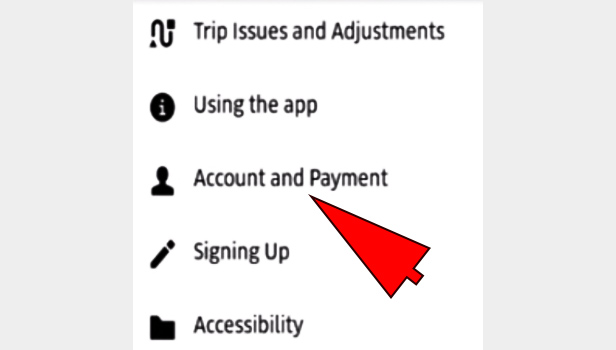
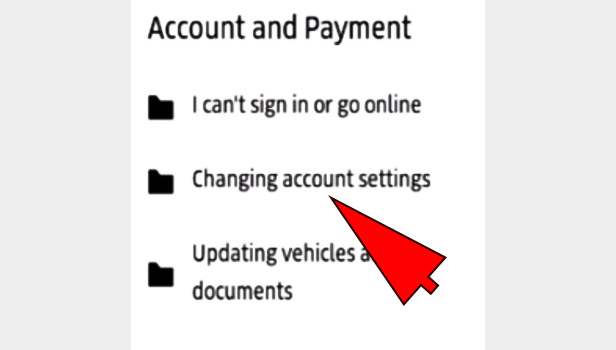
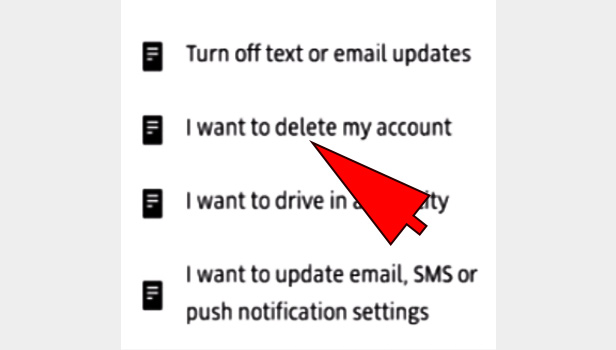
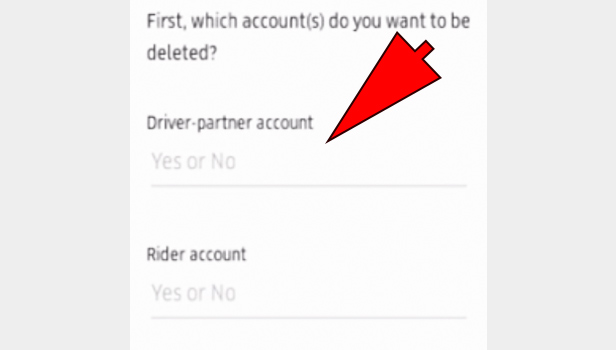
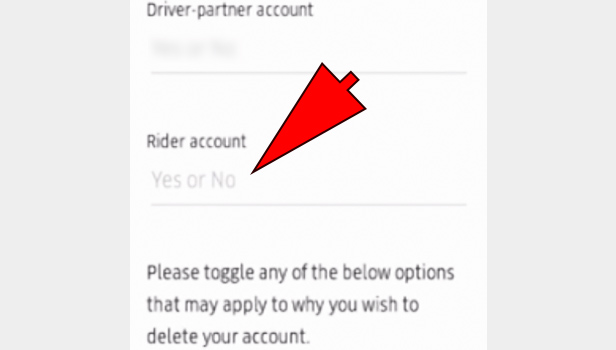
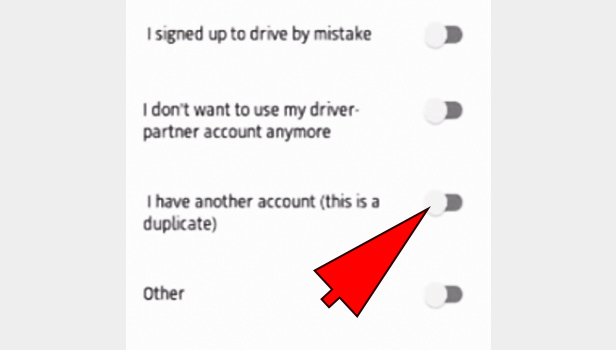
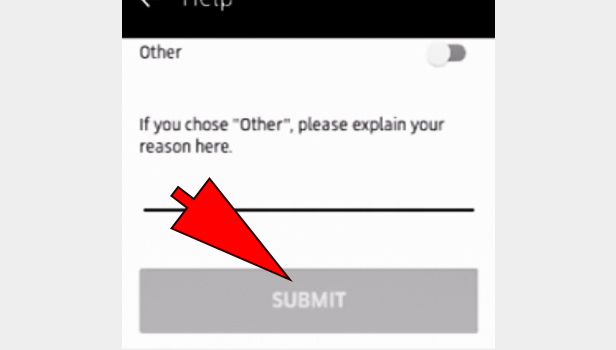
Udo Tobben says
Your instructions on how to delete my account do not work!!
After logging in I don’t see the described layout.
My account is still pending and I don’t want to continue. I wan to delete it. How do I delete a pending account?
Christopher A Powers says
I’m planning to delete my Uber driving account, however I want to get my year-to-date mileage records from Uber for tax purposes.
Can you please let me know how I can access this information before I delete the account?
Thanks,
Chris
Lin Pe says
What if you can’t drive?