Uber is one of the most trusted cab services. Uber considers the safety of the passengers as a top priority. In this regard, Uber strive hard to make the service customer-friendly. One of the security features with Uber is, you are able to share live location on Uber with family.
This really helps customers who book an Uber cab and travelling in wee hours. Since the family can keep a track of the location, they can be sure on the arrival time of the family member.
Steps to share live location on Uber with family
1. Locate Uber App
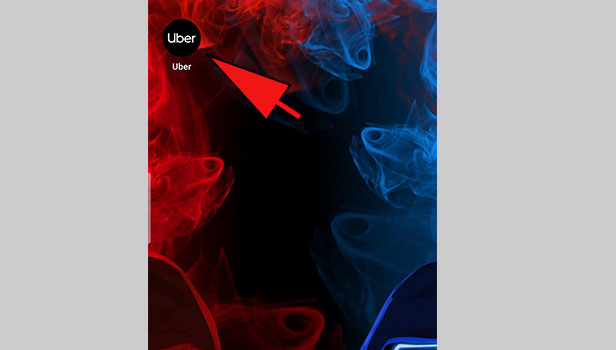
2. Find driver details:If you have taken the ride and you are on the way, you will be able to see the driver details you are travelling with. It also lets you know the car registration number as well. Along with this, you will be able to see driver feedback ratings also.
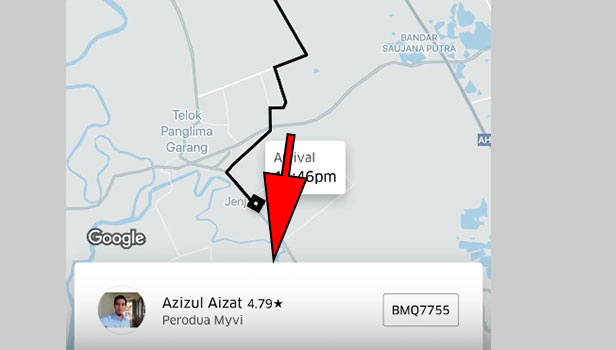
3. Tap on share status
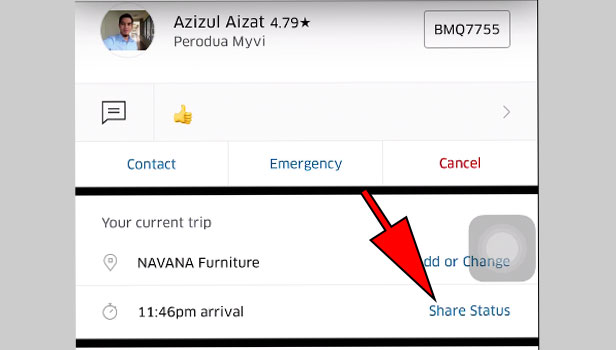
4. Select
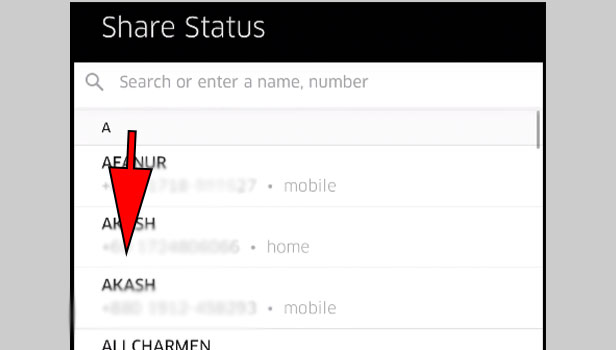
5. Select Message
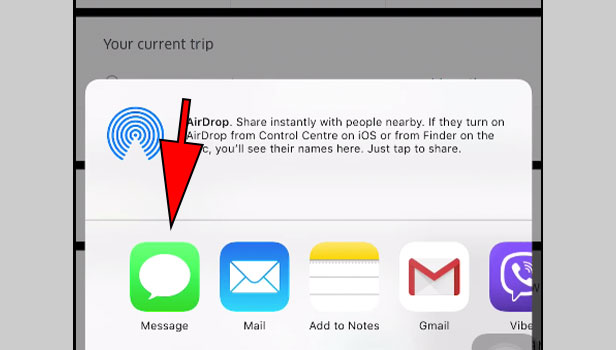
6. Tap on send: You can see the name of the person and the message that is going to be shared with the person. You need to type the message. It will automatically pick up yo
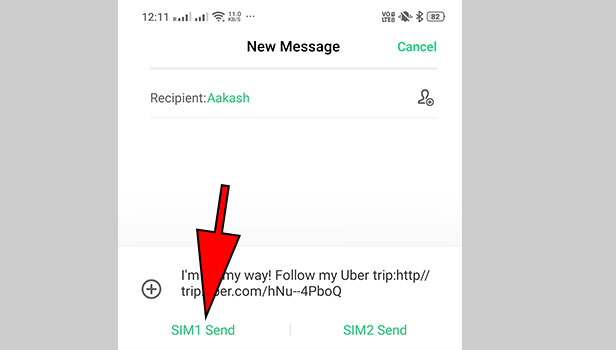
Hence, this article is the best guide, which provides step by step procdure to send live location with family. Just follow the steps and you will be able to share the location details easily with your family member. Uber always stands out when it comes to customer safety.
Leave a Reply