Are you looking to book a cab for your travel? If yes, you have come to the right place. We will run you through the process of booking an Uber for your travel. Uber is a cab service offering rides throughout the world. They are known for their quality and professional service. It is once of the most popular cab services in the world.
- You can even book different types of cabs in Uber.
- Any user who wants to book an Uber must download the app and create an Uber account.
- Therefore the steps explained below show how you can book an Uber cab.
Steps to book UberGo
1. Launch the Uber application: The first step to book an Uber cab is to launch the Uber app on your phone. To do this you need to first locate the Uber app icon on your phone. The Uber application will be represented by its trademark icon as shown below. Tap on it once to open the Uber app on your device.

2. Tap on the “Where To?” option
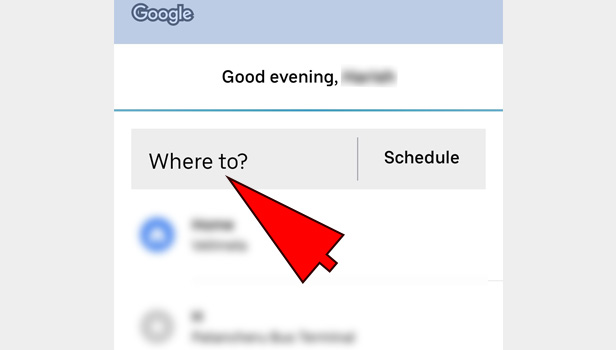
3. Enter the Address of the
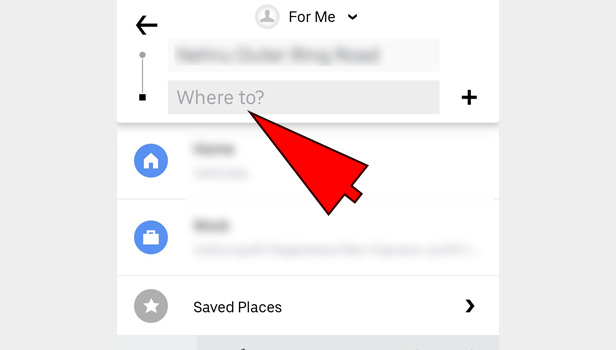
4. Select the Type of Ride :After you have entered the Drop location, you will be redirected to the screen shown below. This is the section where you have to select the type of ride ou want to book. Uber offers different rides such as
This section also displays the price of each of these rides. Tap on the
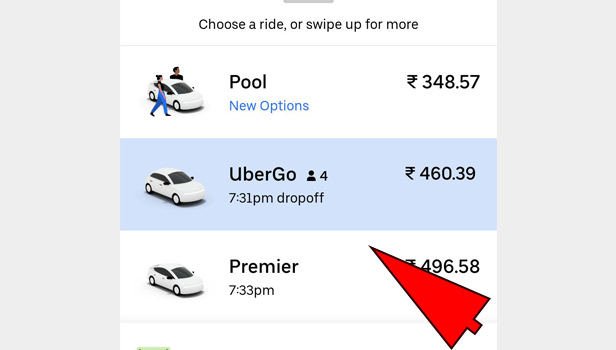
5. Set up the payment method: Once you select the type of ride you can then set up the payment method.
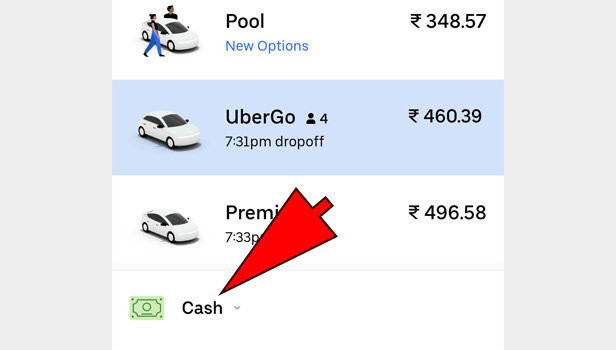
6. Confirm the
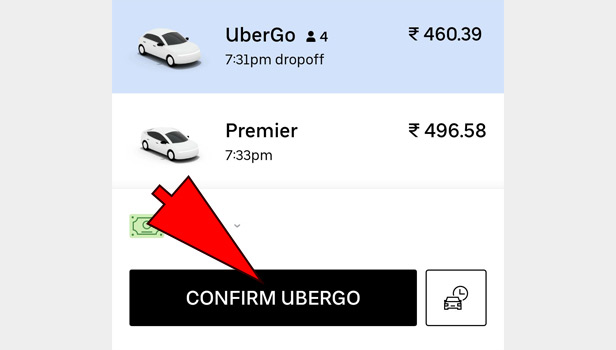
Therefore the steps explained above show you how you can book an Uber cab. The procedure is easy as well as simple to follow. There
Leave a Reply