Ordering food online is very convenient with our busy schedules.
However, online payments can sometimes go wrong, if not handled with care.
There might be several reasons for a refund on your money.
For example, placing an order and then canceling it, making a wrong payment, etc.
You will learn how to get a refund on Uber Eats in this article.
Step to getting Refund on Uber Eats
Follow the given steps to get refund on Uber eats:
**Click on the given link to learn how the system of refunding works.
Step 1: Open the app
Open Uber Eats by clicking on the app on your desktop or your mobile phone by clicking on it. The app looks like as given in the picture below.

Step 2: Your Previous Orders
Go to your previous orders list option that is situated in the bottom part of your screen. You will find all your recent orders, along with your payments and the specifics here. The symbol looks like a draft/ flag as is shown in the image below.
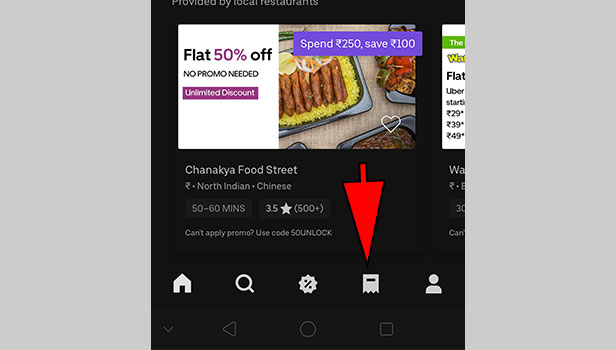
Step 3: Recent order which needs a refund
Select the recent most order which you want a refund for. You will find all the details here, including the delivery status, payment status, items included and the name of the person who delivered your order.
Click on the name of the delivery person that is given on the bottom-most part of the screen containing the specifics of your order.
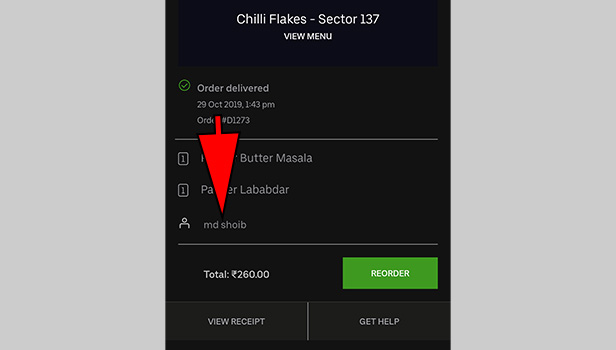
Step 4: Rate your experience
Next, you will find several options that ask for your opinion on the order. You will find a dislike button and a like button to each rating question. Click on the dislike option according to your complain. As given in the given image,
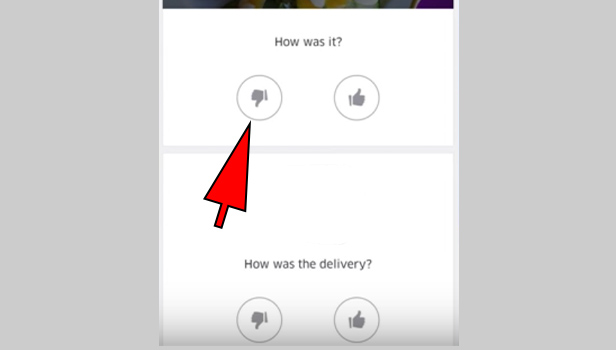
Step 5: Rate your delivery guy experience
You will find another rating question, as shown in the figure. Hit the dislike button to this question, as is pointed out in the image given below.
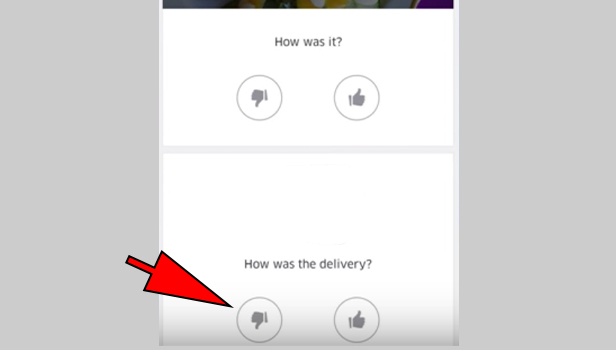
Step 6: What has gone wrong with the delivery
After you rate the experience and hit the dislike button to the ‘delivery question’, you come to a new screen. You will find the list of all the possible reasons of what could have been wrong with the delivery. in other words, they are the common complaints that the users face. Go through all the reasons and find your corresponding complaint.
Select the desired option by clicking on it. Some of the options available are:
(as given in the given below)
- Didn’t come to the door.
- Package Handling
- Late to drop off
- Didn’t receive item.
- Inaccurate ETA
- Professionalism etc.
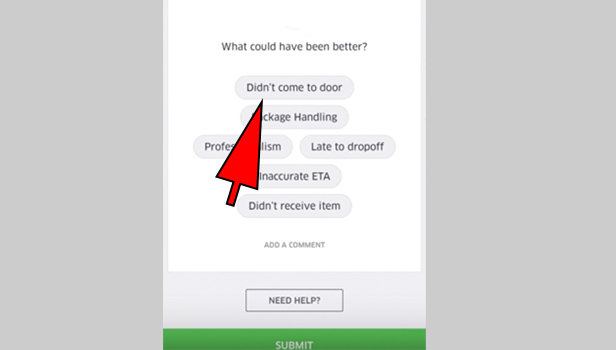
Step 7: Adding a comment
You will find options only that are common complaints and you might not find them satisfactory. Hence, to solve this, Uber eats also has an option that allows you to add a comment of your own. You can type your complaint yourself and add it there as a comment.
To do this, go to the extreme bottom of the page, where you will find an option that says ‘Add a Comment’. Click on this option and then add your complaint.
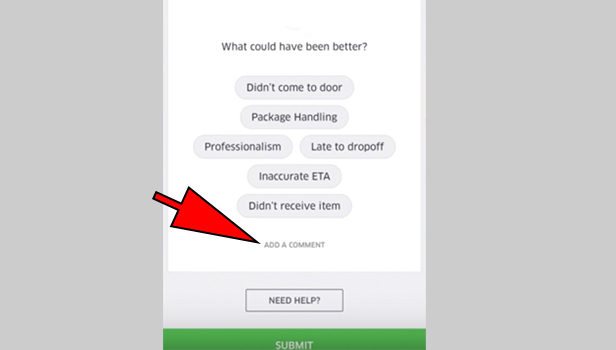
Step 8: Final step- Submitting your response
This is the final most and the most important step of the process, that is, submitting your complaint for a refund. Go to the extreme bottom of the page, below the list of complaints and the ‘add a comment’ option. You will find a green button that says ‘SUBMIT’. After you are sure of your ratings and your complaint, click on this button to submit your response. Look at the image given below for reference.
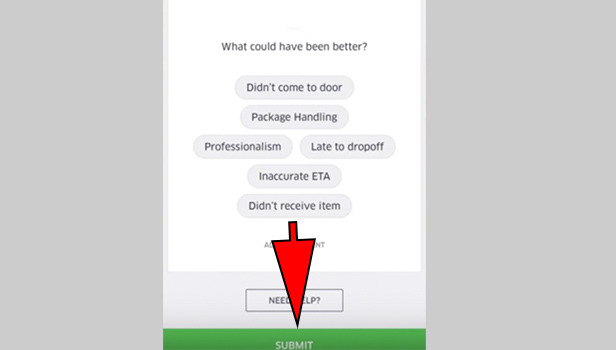
After completing the aforementioned steps of the article, your response/complaint is submitted and the processing of your complaint and request for a refund begins. This is how you can get a refund on Uber Eats, for reasons stated above.
Tracey says
WE did all this and Uber Eats refused to refund
deniz gezici says
would I be getting a refund for the order #CC37A on the 26/06/2020 at 19:37.
it was a complete wrong order
joanne says
My son order 47.00 in McDonald food in Gatineau que from Uber Eats.Soon as the order was placed and the money taken out of his account,the order was cancelled for no reason as to why and the money was not put back in his account or no refund.And no the money in his account is not the issue.Ive heard bad stories about uber eats and i hope they are wrong and that this will be resloved.And yes he emailed and complained and no response,also tried a number that is listed that is no good.
deniz gezici says
hi, I have place a wrong order yesterday with the wrong delivery address but I couldn’t cancel order because It did not allow me I trying calling the driver but she wasn’t understanding what I was saying, so I called customer service and they told me to go on the app a write to them but I don’t even have a receipt for the order. the driver that delivered the food canceled the order and its telling me that I wont get a refund.
I want to get a refund for the order I didn’t even recieve.
there was the wrong delivery address that’s why it was showing a far restaurant from my original delivery address. when I put the original address it was showing the restaurant was to far.
I then after placed the right order to the right address but I would please like a refund for the first wrong order.
order number I would like a refund is #CC37A on the 26/06/20 at19:37
Rebecca Cantor says
Why do I need to do all this actions to get my money refunded to me. Uber made mistake didn’t receive my order im senior citizens and all this action is Wrong. They can charge me right away but questioning so long I gave all my information. Ordered 4.29.21 Told ready at 4:05 waited outside left message with Martin waiting for him. But NOT DELIVERED
Adam Arif says
I ordered my food yesterday and did not receive it or a phone call or anything not even a message waited outside in the freezing cold when the time said he should be arriving even left my phone number on the bottom of the note so I want a full refund
Josh Slater says
Hello,I have not received my McDonald’s order.the money has been taken but I have not received any food. It has been hours and I have tried contacting the driver but the number isn’t working,please get back to me asap on my email. Thanks.
Abigail says
I ordered kfx then cancaled it I haven’t got my refund back another incident is I ordered my food the driver never dropped it off then I complained still nothing few minutes after that ordered the same food it got delivered but no drink
Bonolo Morebodi says
I placed an order but I can’t find the order on the history nor the order number but the money was deducted from my account.
Caroline Chopping says
Absolute joke !! Taken money from the bank and not delivering my items during isolation as well whole weeks worth of groceries no refund still, disgusting
Pap S says
All i wanted was a can of Pepsi max. Got charged £4 extra for it when asked to reorder. Raised a complaint but seems as though the customer service doesn’t know what to do and refused to issue a refund. Had to order again. Doubt Uber will see this. Worth a shot anyway.
Kofi says
I ordered food from McDonalds yesterday for my children and friend £50.00.
I did not receive my order and Uber eats don’t want to refund my money.
Reason:
The delivery guy waited for more than 7 minutes. Meanwhile, the delivery guy had my telephone number and he did not receive any telephone call from him.
No body rung my doorbell.
No one came to my door. I made a call to the delivery guy several times and the call dropped anytime I called him. I again telephoned McDonalds store I had no help either and made a telephone call to their office and received any help again.
With all these efforts I made to chased up my order, the only thing I got from Uber Eats is we can not give you a refund because the delivery guy waited for more than 7 minutes. I have asked for evidence and the time the delivery guy called my telephone number but they have not be able to provided me the information I have requested for and the only thing that they are say that they can’t refund my money to me.