Uber Eats is one of the simplest apps to order food online. Uber eats comes with easy to follow steps. You can search for food by cuisine, restaurant name, meal etc. Hence, Uber eats lets you skip the line in restaurants and reservations. So, order food with Uber eats and relish the food at your convenience. This article explains the steps involved in how to signup for Uber eats.
Steps to signup for Uber Eats:
1. Launch Uber Eats App: Tap on the Uber eats app icon in your smartphone. The App gets opened. You need to download the app from the play store if the app is not available on your phone.

2. Update mobile number: Before you get started with Uber eats, you need to enter your mobile number along with country code.
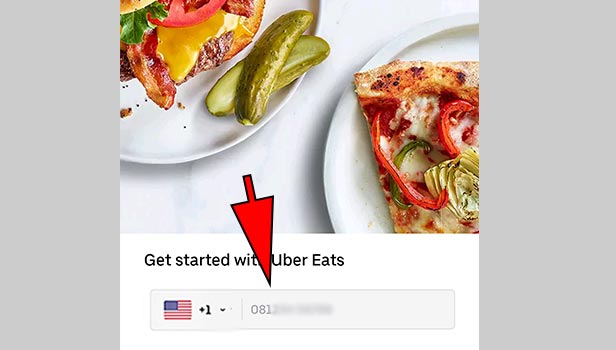
3. Tap on “Next”: Once the mobile details are updated tap on the option “Next”. So, the app will take you with the next step involved.
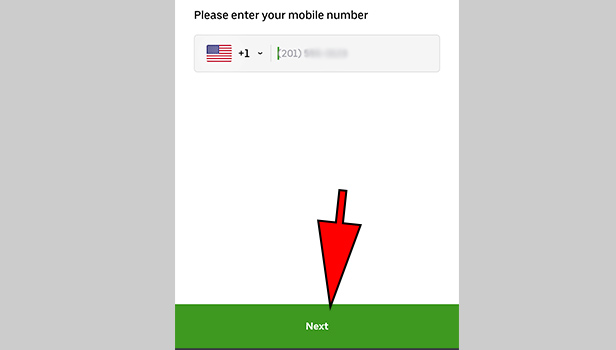
4. Enter the 4 digit code: Enter the 4 digit code received on your mobile number. Check the mobile number properly, and if there are any changes in the mobile number you won’t receive the 4 digit code. So, if the mobile number entered is proper and still, you have not received the code, you can tap on “ Resend the code”.
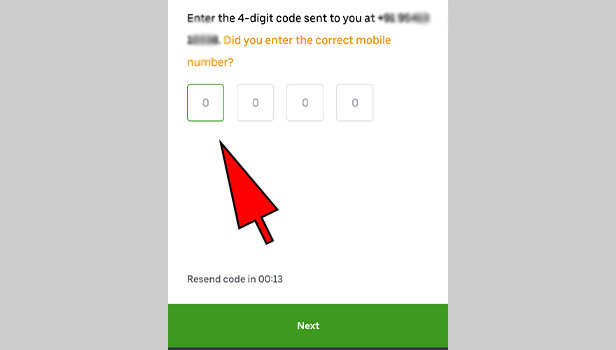
5. Find the Uber code: You can find the Uber Code on your phone. Enter the code if you want to continue. Else, you can unsubscribe by replying STOP to the number mentioned in the message.
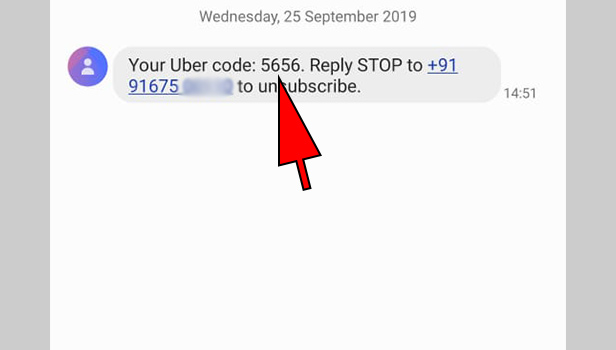
6. Enter the code: Enter the 4-digit code and tap on “Next” to continue. Hence, the app will proceed with the next step involved.
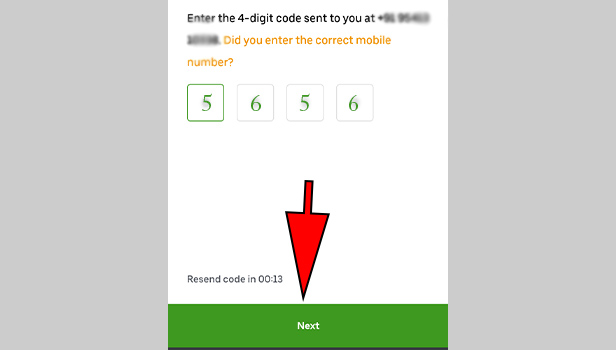
7. Enter Email-id: Enter your email address details and Tap on “ Next”. App uses the email id to send any communications. So, you need to enter valid email id only.
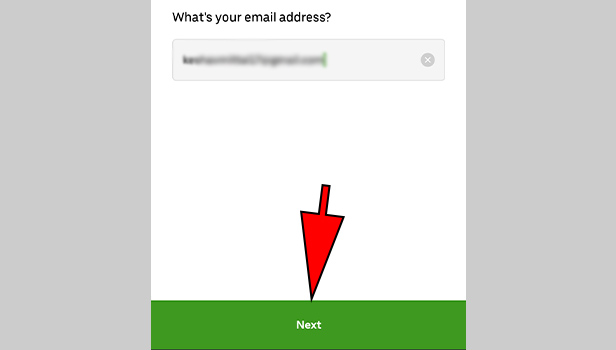
8. Create your account password: Type the password you want to use and tap on “Next”. You need to remember the password you have entered for further logins. So, choose the password aptly.
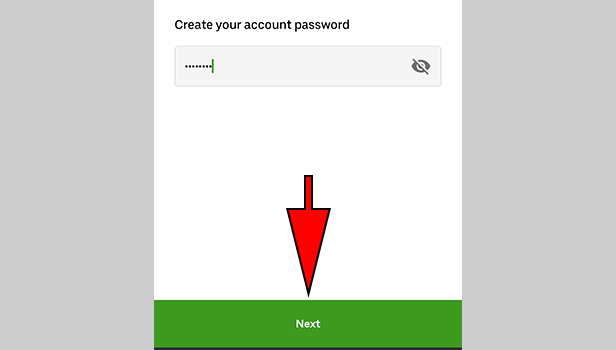
9. Enter your full name: Enter your name details in the fields given and tap on “ Next”.
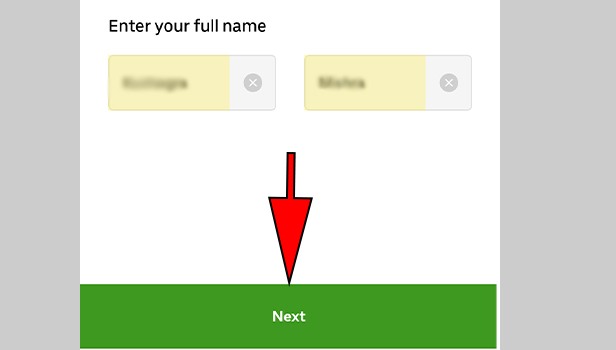
10. Tap “Next”: Once you are done with all the steps, you can refer the Uber terms of use and also the privacy policy of Uber eats. Once you acknowledge the same tap on “Next”.
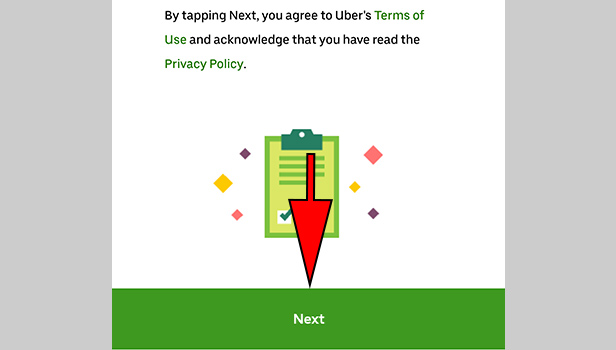
So, this article will let you know the steps to sign up for Uber eats. You can even order on Uber eats on Mac. Track your food and see the estimated delivery time with Uber eats. So, Uber eats will let your food delivered within minutes.
Adam says
How can I register to receive emails from ubereats with discount codes or special offers.