Uber is an application which helps you to book Uber cab. Uber cabs provide best quality cab service both in city and outstations. This article explains the steps involved to book Uber cab. Uber cabs provide excellent cab service and drivers are very well behaved. As a passenger, you even have the option to rate the Uber driver.
Follow the below steps to book Uber cab. You can have a convenient and safe ride with Uber. Uber also provides promo codes
Steps to book Uber cab:
1. Open the Uber app: Locate the Uber app

2. Tap on “Where to” Option: Uber asks you the destination details. Tap on “Where to “option. You need to choose the location details.
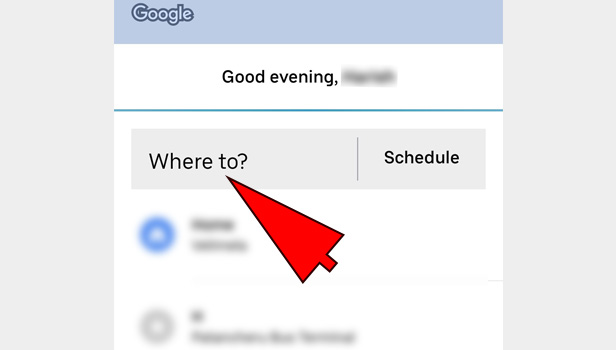
3. Provide destination details: You can choose the destination details if you have already added. You can save your office and home address separately and can select it whenever required. You also have the option to save other places you frequently visit as well. If the destination is a new location you can search and provide the details.
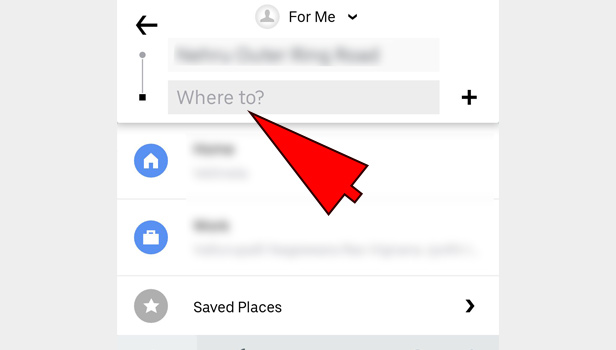
4. Choose the ride: You can choose the ride among ample options available. Uber provides all most all kinds of rides. So, you need to choose the cab of your convenience. Basic rides will be listed here. It will show you the amount you need to pay for the ride also.
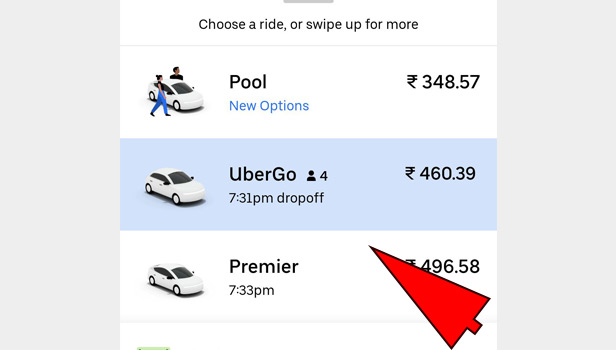
5. Swipe for other options: If your requirement is not listed you can swipe down and you will have other options. You can go for popular or premium rides.
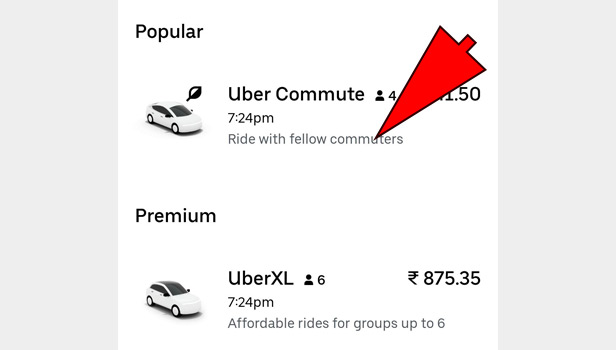
6. Swipe and check other options: You can even swipe further and check for other options. You can rent a car for local travel or you can even go for sedans for local travel. You even have an option to choose XL sedans for more than 6 passengers.
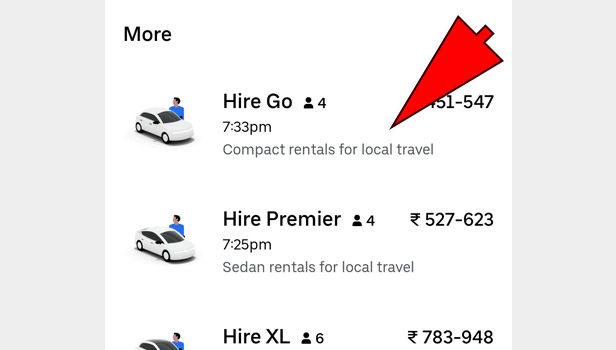
7. Select the payment mode: You need to choose the payment option. So, if you want to pay by cash choose the option as “Cash” else select the other options available.
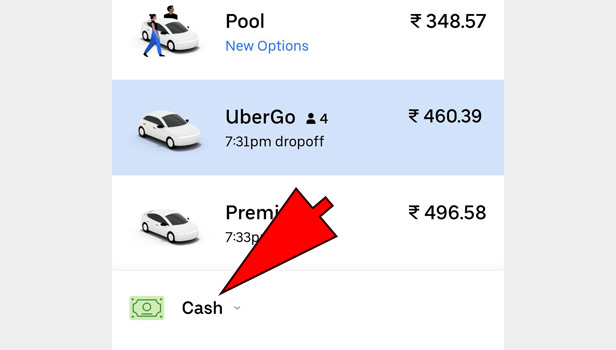
8. Check for payment options: If you have chosen the payment method as “Cash” then just proceed with that. Else you can add other payment methods as well.
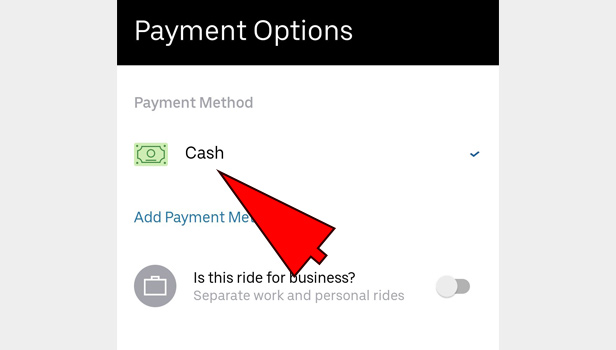
9. Confirm the ride: If you choose the payment method as cash then you will have to pay by cash after the ride. Tap on “CONFIRM UBERGO” to confirm the ride. Hence, the ride gets confirmed.
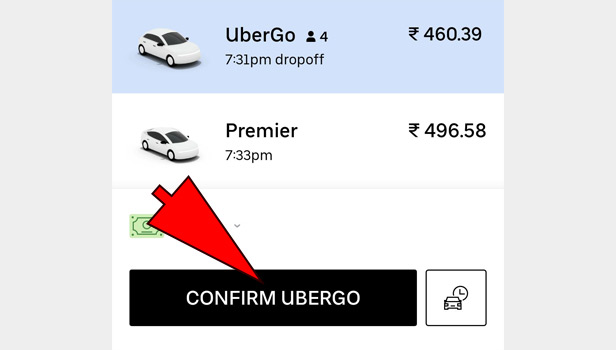
So, With Uber, you can have a wide range of options to choose from. Uber is one of the best cab services with latest technology adoptions in developing the App. So, Uber app is very easy to use and also it provides you with a varied range of options to choose from. Let us Install Uber and enjoy the worry-free ride whenever and wherever.
Leave a Reply