Are you planning to go somewhere? If you are then you must be in search of a transportation means. Yes, UBER offers you the best options that you can think of. They have various options which you can avail according to your desire. Uberpool is one such option which you can avail. There are many reasons for availing such a service.
The various reasons of availing Uber pool service
There are many reasons of availing this nature of service. Let us see some of them.
- Affordability: As you share the cost of travel with others you will be saving a considerable amount of money and can use that for another purpose.
- Comfort: You will be having the same nature of comfort as you can get while riding vehicles of UberX.
- Time-saving: You do not have to waste time trying to catch a cab to travel to your destination. If you know how to book uber pool the cab will be at your pick up place in a short while.
How does Uberpool work
You may be wondering how Uberpool works. It is quite simple. You share a car with some other passenger going in the same direction. There are things that you must keep in mind while you book a cab under Uberpool.
- Passengers are not dropped according to the pickup schedule. You may be the first one to be picked up but may be the last to be dropped as the most expedite route is followed.
- A maximum of two seats will be available.
- The driver will wait for only 2 minutes at the point of your pick up and then move on. So, be at the pickup point early.
- You cannot change your destination once your ride is accepted.
Steps to Book Uber Pool
You may be now interested in booking such a service. It is then prudent that you know how to book uber pool. Let us see the steps that you need to follow.
1. Open Uber App: Open your Uber App in your Smartphone.
2. Enter pickup point: Enter your pick up point from where you want to get the vehicle.
5. Enter destination: The next step that you need to follow is to indicate your destination place. The place of destination cannot be changed after the ride is accepted. So, it is good to be cautious while entering the place of destination.
3. Selection of vehicle: You first need to select the vehicle option that you have on the bottom of the app. Generally, the option matches those of UberX.
4. Fill the Number of passengers: You need to make Uber know about the number of passengers that you have. In a single cab you only will be having the option of two seats. If you have more than two passengers then it not possible to book a cab under Uberpool.
6. Price confirmation: The price that you have to pay will be shown to you and you need to confirm that.
As you confirm UBER will match your option with cabs and let you know the expected time of arrival of your car.

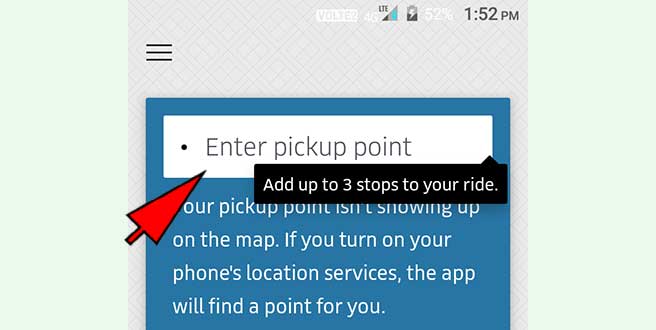
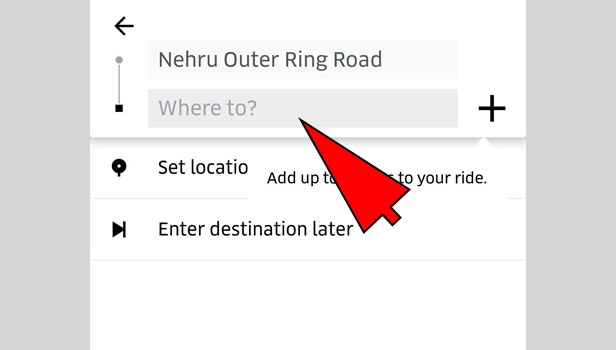
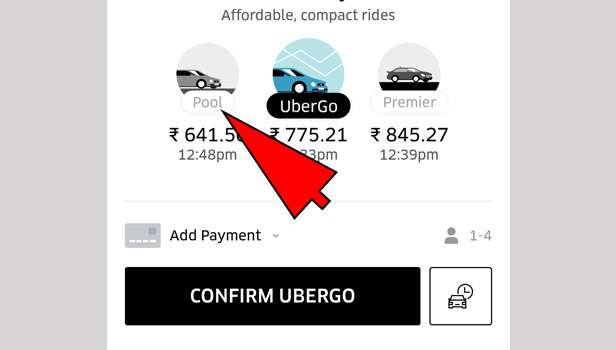
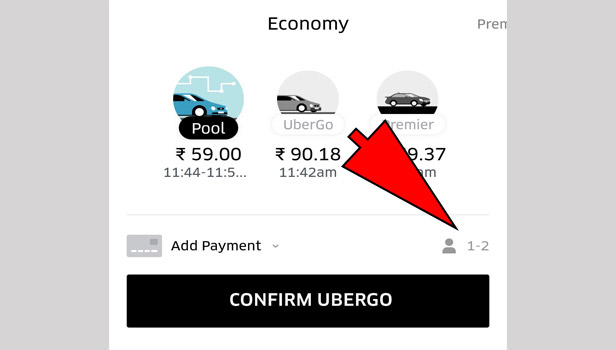
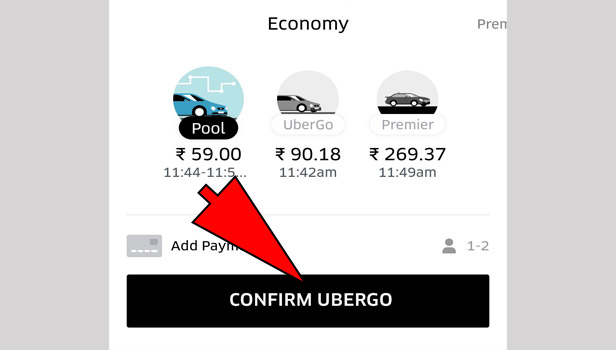
Leave a Reply