The riders and drivers have to sustain their healthy relationship with Uber by updating or modifying all the necessary information, as and when it is required, to prevent the breakdown of communications and ensure continued access to a whole range of services.
Methods to Change Uber Phone Number
Uber account holders may have to change their phone number due to various reasons such as theft, accidental damage, loss, or repair and maintenance.
Some customers who travel overseas may want to use the local SIM card while traveling in a foreign country.
The following procedures are suggested by tech experts for modifying the Uber Phone Number:
Change Uber Phone Number by Uber App
The customers can directly change the Uber phone number from their latest App on the Smart or mobile phone. Implement the following sequence of steps for positive outcome-
Step 1: Make sure you have the most up-to-date Uber App on your phone.
Step 2: Open the App and chose the ‘Account’ option from the menu.
Step 3: Tap the ‘EDIT’ link under your name and go through the current details.
Step 4: After that, Select the pencil icon at the top right of the screen.
Step 5: You have to fill in the account password to access and modify the old profile.
Step 6: Update the details such as Uber phone number, new address, or latest email ID.
Step 7: Uber may send an OTP or SMS to confirm the request, and all changes will become effective within 1 day or 24 hours.
Change Uber Phone Number using Uber website
Uber has a well-designed international website along with associate portals for different countries and cities. The riders and partners can sign up, sign in, read information, and check their account details or perform all the permissible online transactions.
Step 1: First, you have to open the official portal at the following link- http://Uber.com
Step 2: After that you have to sign in to the personal account using the old phone number.
Step 3: Select ‘Profile’ link from the dashboard and update the new Uber phone number.
Step 4: Check your current account status and other details, and submit the changes.
Change Uber Contact through Customer Services
Uber is a technology-intensive transport facilitator and both ride-sharing customers, as well as driver-partners, have to sign up for a personal account.
The company maintains all the important details of the stakeholders in this account and it includes Uber phone number, email id, name, address, bank account details, and transaction data.
Uber has a comprehensive range of services that also includes Uber customer support to assist the partners and passengers with various complaints, suggestions, and requests. The following facilities are made available, and customers and drivers can contact them –
Email Id: support@uber.com
Uber International Phone Number: 1-866-576-1039
Uber Contact for Emergencies: 1-800-593-5994
Uber Fax: 1-877-223-8023
Uber Phone Communications
The riders and drivers sign up or register with Uber for the first time using their phone number, active email ID, and promo codes (for discount). Other details that are filled in the form include first name, last name, password, and city name.
Since, Uber customers use Smartphones such as iPhone, Galaxy, Android, etc. The address or route tracking, pick up and drop locations are identified using the GPS technology.
The rider sharers and partners communicate with each other using their phone numbers once Uber connects them from the control center. The company may follow a protective policy and mask the phone numbers or use pseudo contact numbers for some services in some cities and countries.

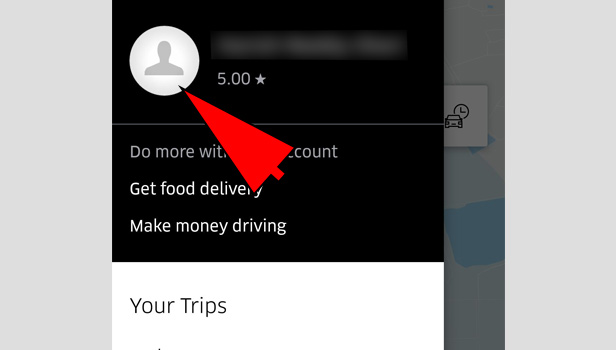
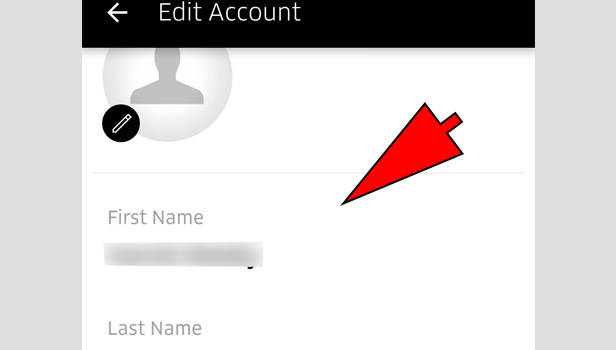
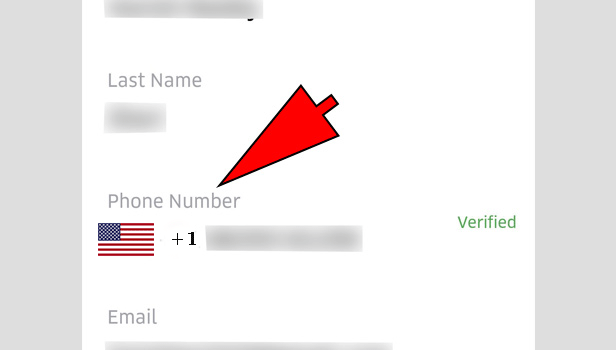
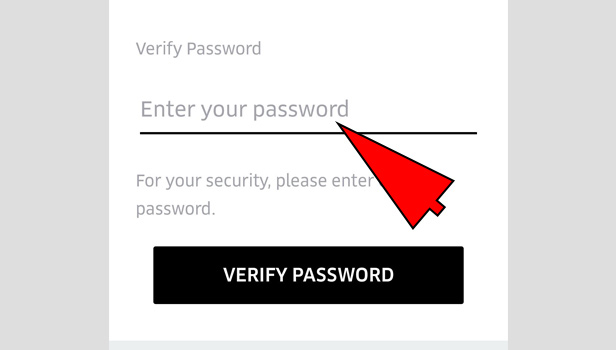
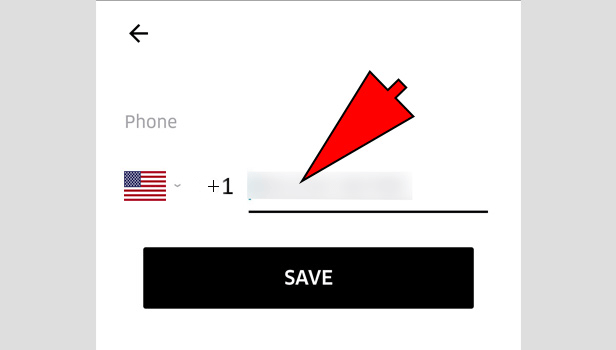
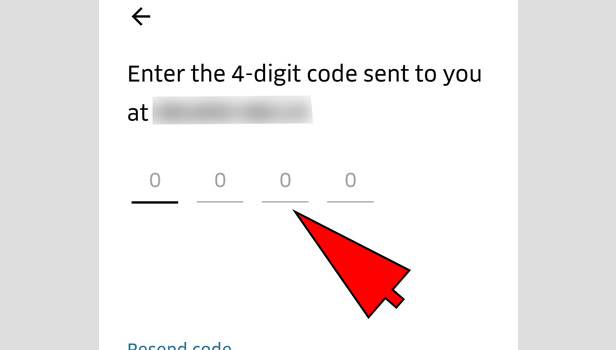
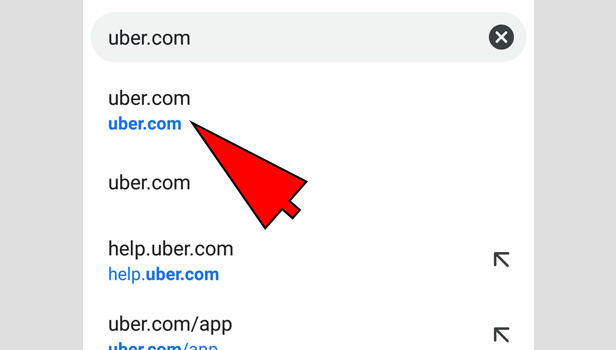
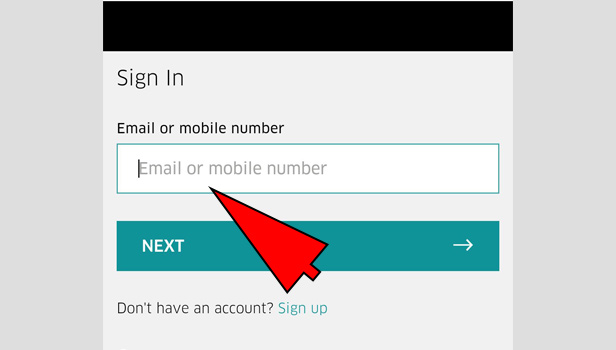

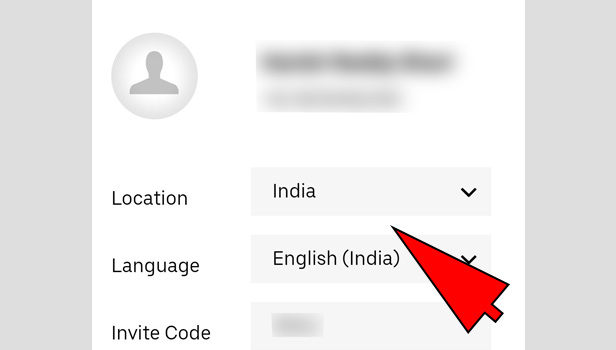
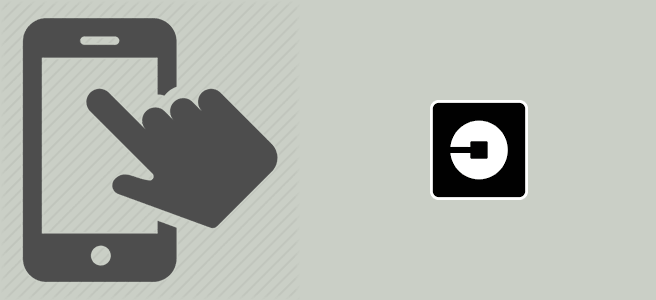
Leave a Reply