Uber is one of the leaders in urban transport services because of its technological edge, economic fares, and innovative range of ride hailing, driving, and payment options. The riders, partners, and wide range of features have found the perfect confluence in the cutting edge interactive Uber App.
This Smartphone application has been developed with up-to-date software to ensure reliable and secure requests, fare estimates, payments, and other account keeping tasks.
The passengers have flexibility in paying Uber with Cash, and the Smart Phone App also has other useful features that can be easily navigated and selected by partners or riders with great efficacy.
Pay Uber With Cash
Pay Cash for Uber Ride
Uber Cash is only one of the several payment options that facilitates comfortable rides for regular and occasional passengers in large and busy cities. The Uber App’s payment related features that extend an efficient service include the following –
- The rider or car hailer can totally depend on the mobile App for requests, ride tracking, as well as digital payments.
- Cashless transactions require a link between Uber and bank/financial company.
- The rider has to select a cashless payment option such as debit card, credit card, or payTM e-wallets by swiping or scanning the card.
- The manual entry of card or wallet details is also permitted for the linking process.
- Those with PayTM wallets can also use ‘ADD MONEY’ option of the App and recharge with net-banking or credit/debit cards.
The solo rider or ride sharing passengers can also split the fare or pay Uber in cash.
Tips for Paying with Cash:
- The wallet need not have minimum balance, but your App should have cash payment as the desired option.
- Always carry the cash in a combination of denominations such as 10, 20, 50, 100, 200, or 500 to avoid currency exchange or arguments with the driver.
- You have to ensure the payment of the exact specified amount at the drop location.
- Negotiations, haggling, and promises of future payment are not acceptable.
- The cash transaction does not have additional or hidden costs such as booking fare.
How to Pay Uber With Cash:
Step 1: First, you have to register as a rider with Uber in the concerned country or region.
Step 2: Access the official portal on the internet and sign up for a rider’s account.
Step 3: After that, you have to download the latest Uber App for your Smartphone.
Step 4: Open the App and select the menu on the top left corner of the screen.
Step 5: Scroll down to the ‘Payment’ section from the list of menu entries.
Step 6: Pick the ‘CASH’ option as your desired choice of payment mode for Uber trips.
Step 7: Confirm the pickup location and request a ride to the destination spot.
Step 8: The partner-driver who is closest to the passenger(s) is assigned for a trip.
Step 9: Enjoy a safe and friendly ride, and alight at the pre-determined drop location.
After you get down from the car, the driver will show the correct fare for payment. Pay the specified fare in cash and tip him generously if you wish (5% to 10% is norm).
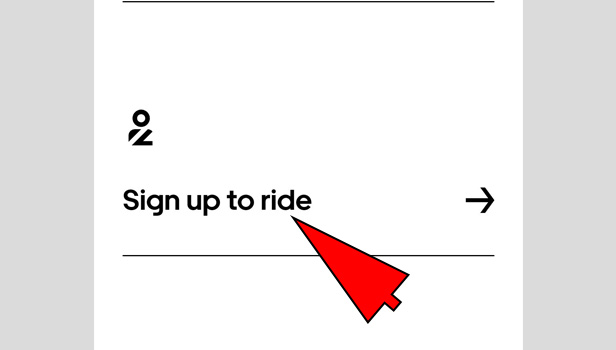
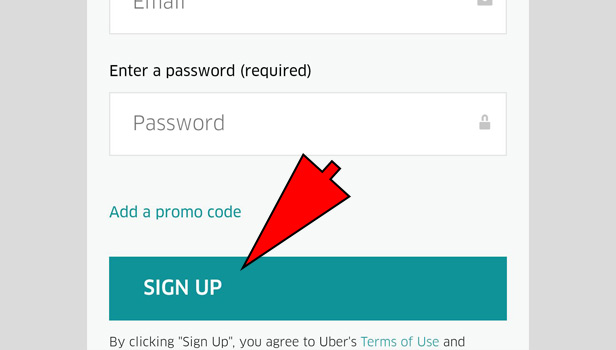
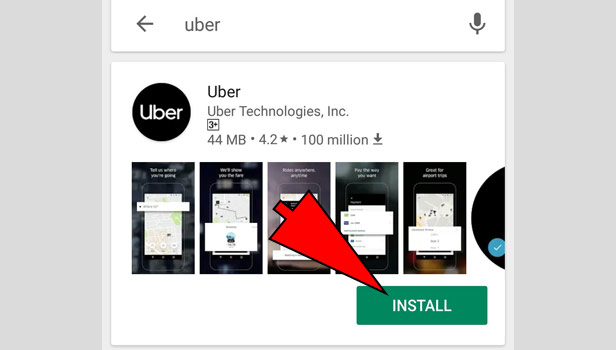
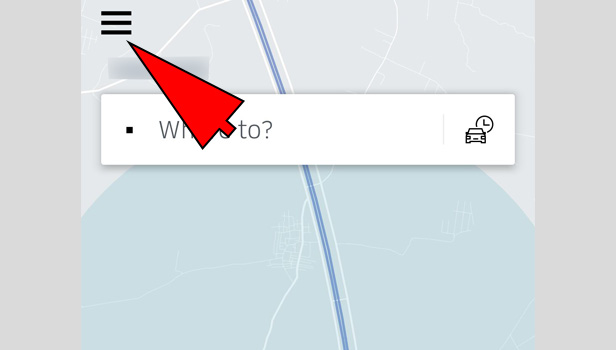
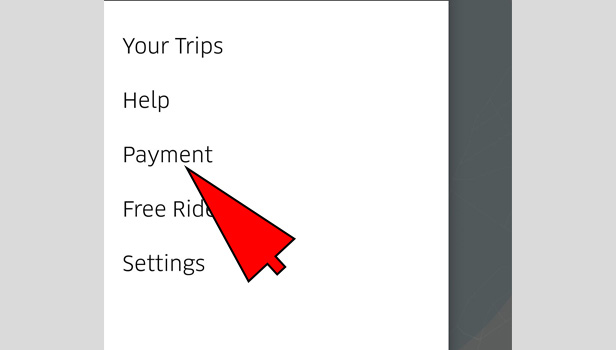
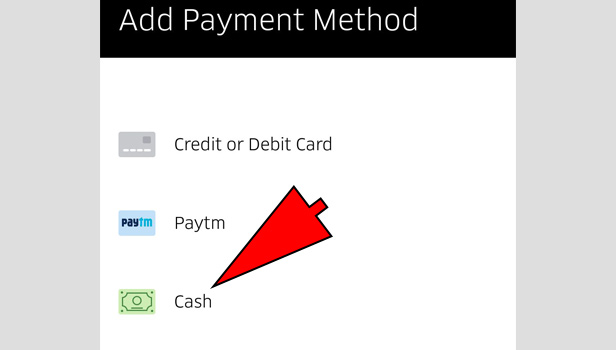
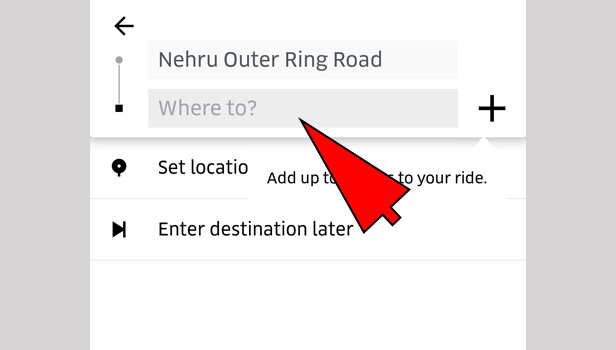
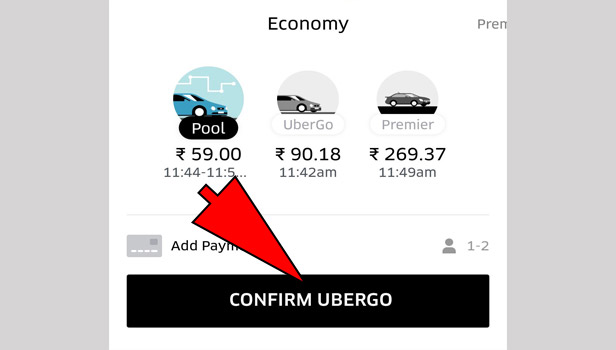
Bryan Marince says
I was charged for Uber Cash and did not request it.
I do not want Uber Cash. I pay by credit card each ride
How do I get a credit.