Planning to order food online? Then Uber Eats is the best App to order food online. Uber Eats has your cities hundreds of best restaurants to choose from. Food is delivered very quickly retaining the taste and aroma. Not only on weekends, even when you are driving home from the office and planning for dinner from your favorite restaurant, then Uber eats can do it for you. This article is about how to order food using Uber Eats.
Steps to Place Order on UberEats
1. Locate Uber Eats App: Uber Eats app is different from the normal Uber App. You need to download it from play store or App store if you don’t have the one. If you already have the app, then Tap on the Uber Eats Icon.

2. Choose the restaurant: Choose the restaurant that you are planning to order the food from. All most all restaurants in your city are available in Uber Eats. You will also be able to see the approximate delivery time and the ratings of the restaurant.
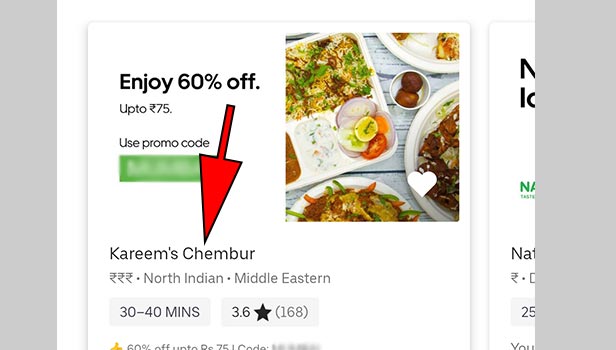
3. Order the food: Order the food that you have planned to. It will show you the entire menu available in the restaurant that you selected. Choose your order. It will show you the amount that you need to pay for the same. You can order veg as well as non-veg.
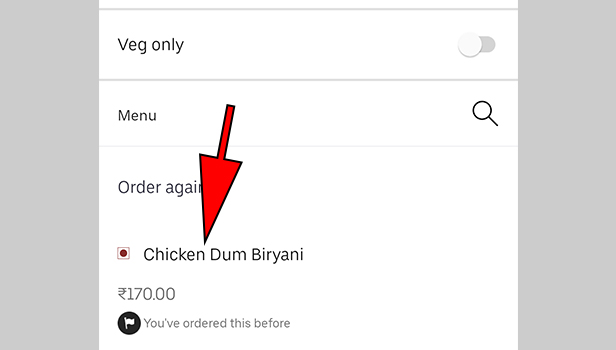
4. Select the quantity: You can choose the quantity or size of the food. You can go for half or full size depending on the need. The amount charged depends on the quantity taken. You can even add a note for extra sauce, or no onions etc.
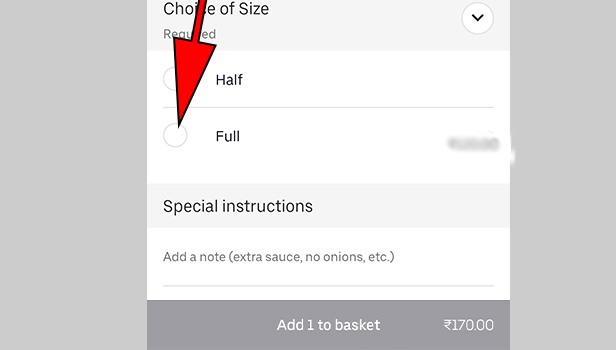
5. Add to basket: Once the order is completed tap on “Add 1 to basket”. You will see the amount you need to pay for the order. The order adds to the basket. You can search for some other items from the menu and add it to the basket.
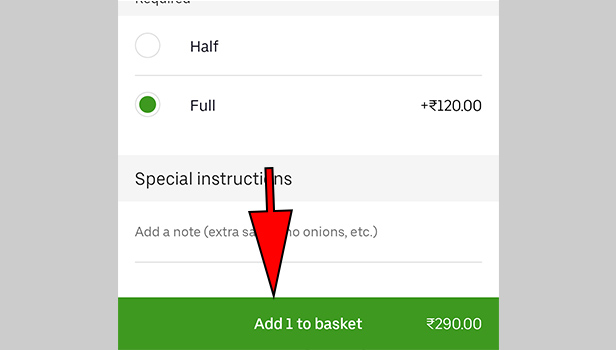
6. Tap on “Place order”: Once the selection is completed, you can place the order by tapping on “Place order”. You will see the total amount that you need to pay along with the delivery fee. You can make the payment by cash or card.
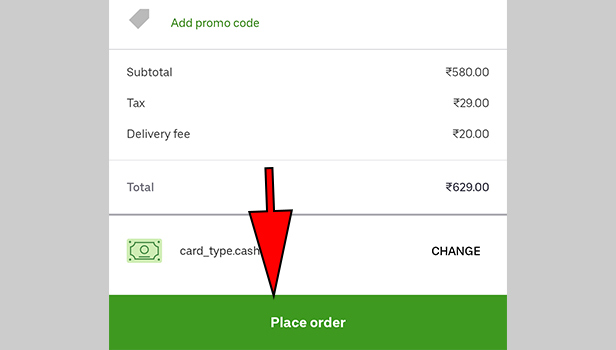
Hence, Uber Eats makes ordering food easier and convenient for you as well as for the restaurants. Delivery partners will courier the food to your doorstep. You just have to download the app and place an order. So, Uber Eats App is very useful and also easy to use.
Leave a Reply