Uber provides a detailed invoice of every ride you book. Invoice is nothing but the bill of your ride. It even includes the mode of payment. Not only does Uber maintain an invoice for every ride
- Many times employees need to download invoices for transport allowances etc.
- You can download the Uber invoice at any time. Even at a future date if necessary.
- Therefore if you want to download an Uber invoice, you can follow the steps explained in the article.
Steps to download Uber invoice
1. Launch the Uber app on your phone: The first and foremost step to download Uber invoice is to launch the application on your phone. Locate the Uber icon as shown by the arrow in your phone. Tap on the Uber icon once to open the app. It will open the Home-screen by default.

2. Go to the Menu: Once you open the application, you will get the default Home-screen shown in the picture. You have to then go to the menu of Uber. The Menu is represented by a three parallel line icon as shown by the arrow. The option will be located in the top left corner of the screen. Tap on this icon once to avail the Menu of Uber.
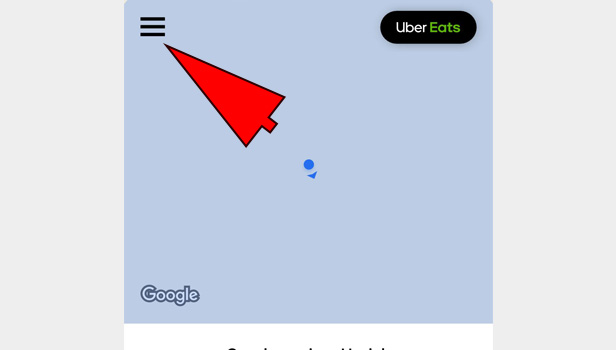
3. Open your trips: Tapping on the Menu option will open a drop-down list as shown in the picture. It will include the different categories of options that Uber provides to you. To download your Uber invoice, you need to go
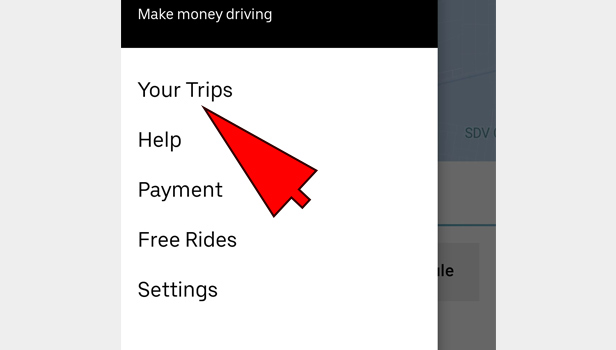
4. Select the Ride of your
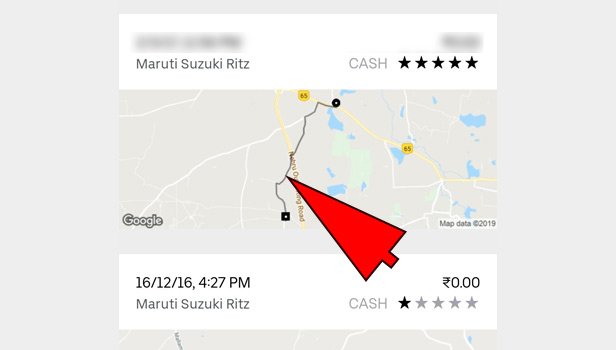
5. Select the ‘Receipt’ option :After you open the ride, you will get the following screen. There are different options available to you in this screen. You can either change your driver’s rating, review your fair and fees, etc. You have to locate the option titled “Receipt”. The option is shown by the arrow in the picture below. Tap on this once to open the receipt section.
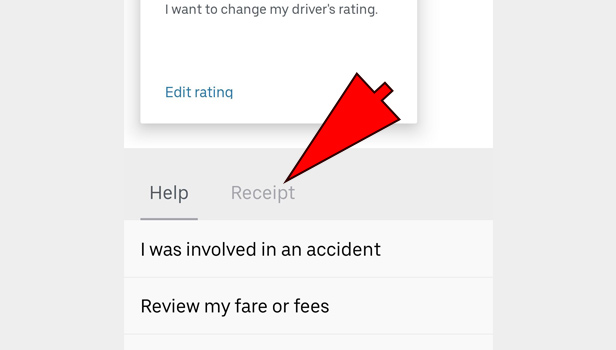
6. Screenshot the Receipt: Once you follow all the steps explained above, you will get the screen shown below. This is the invoice of the ride. It includes the different details of the price, as well as details such as the type of ride. You can download this by taking a screenshot of the details.
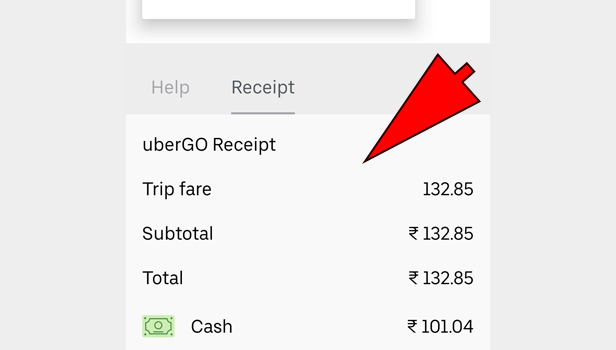
Therefore any person who wants to download his/her Uber invoice can follow the steps explained above. Although it is not the ideal procedure, the steps are very simple to follow. This is useful for different reasons. Thus, Uber allows it’s users to access the invoice. It has to be noted that this is the only invoice that Uber provides.
Sumner Peirce says
As an Accounts Payable Specialist attempting to reconcile trip charges to various credit card invoices, how can I access the trip invoices without too much trouble since not everyone turns their trip invoices in my office and I am not the person in charge of the Uber account?